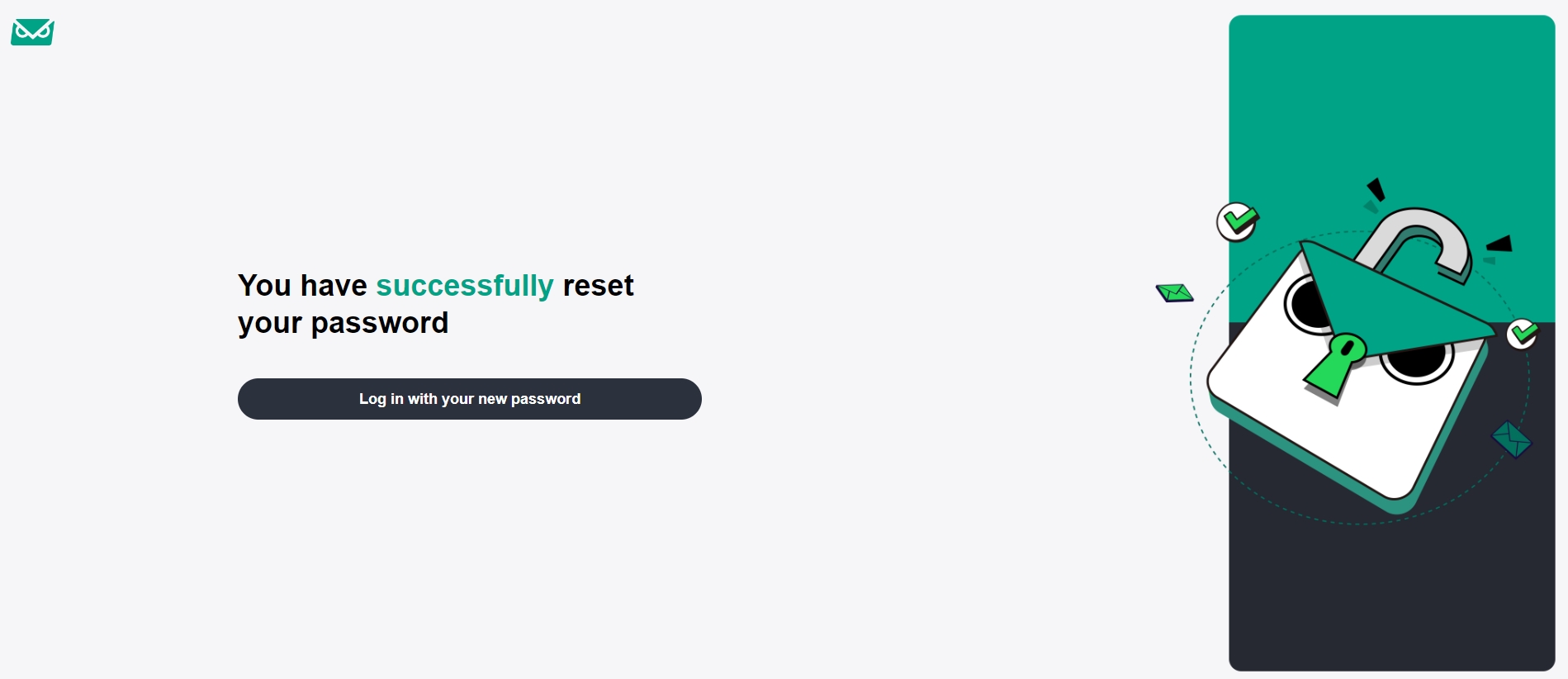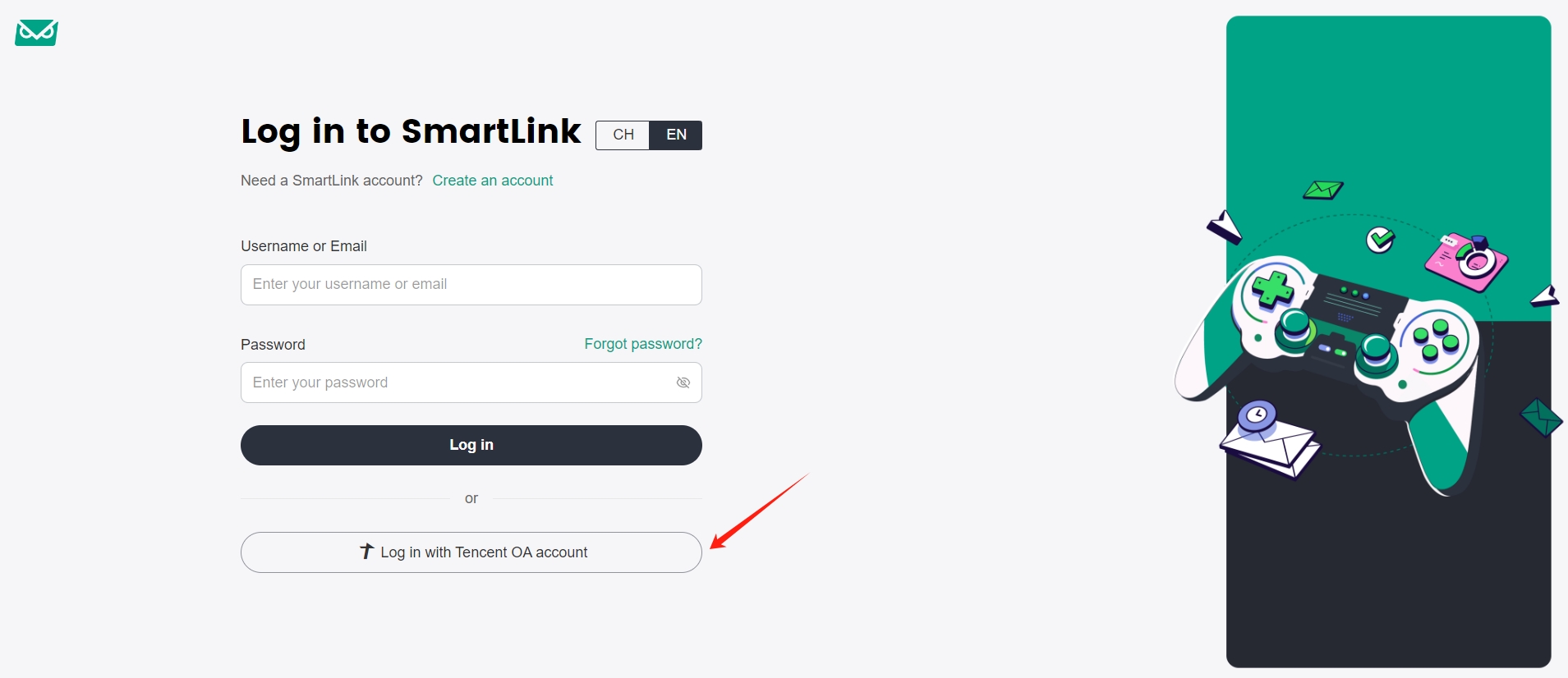Get Login Accounts
Before using SmartLink to send campaigns, you will need a SmartLink account. Internal users may Log in with an OA account, while external users are required to create a SmartLink account first before they can Log in with a SmartLink account.
Log in with a SmartLink account
From the SmartLink console login page, click Create an account.
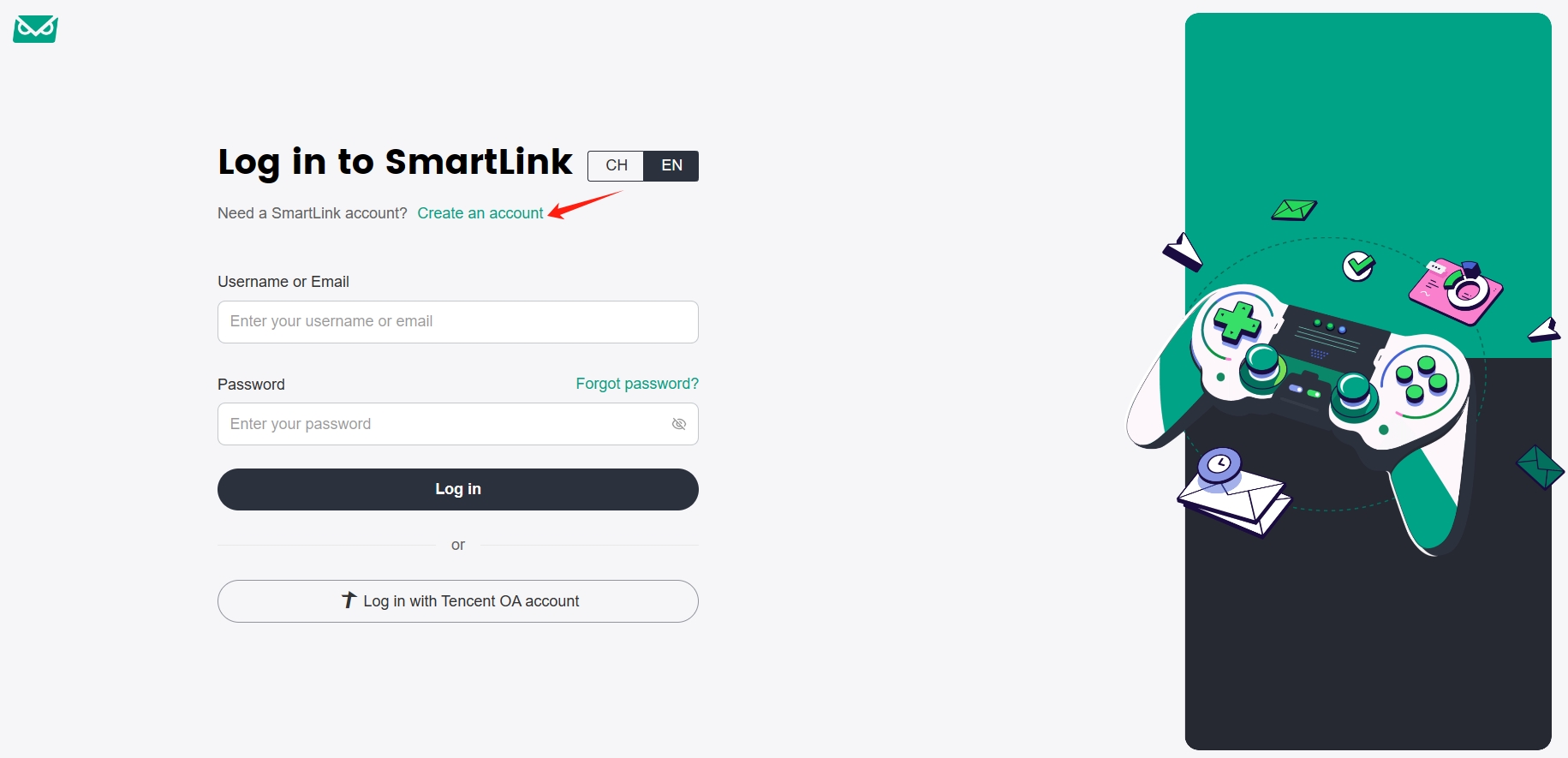
On the registration page, enter your email and complete the verification, then click Continue.
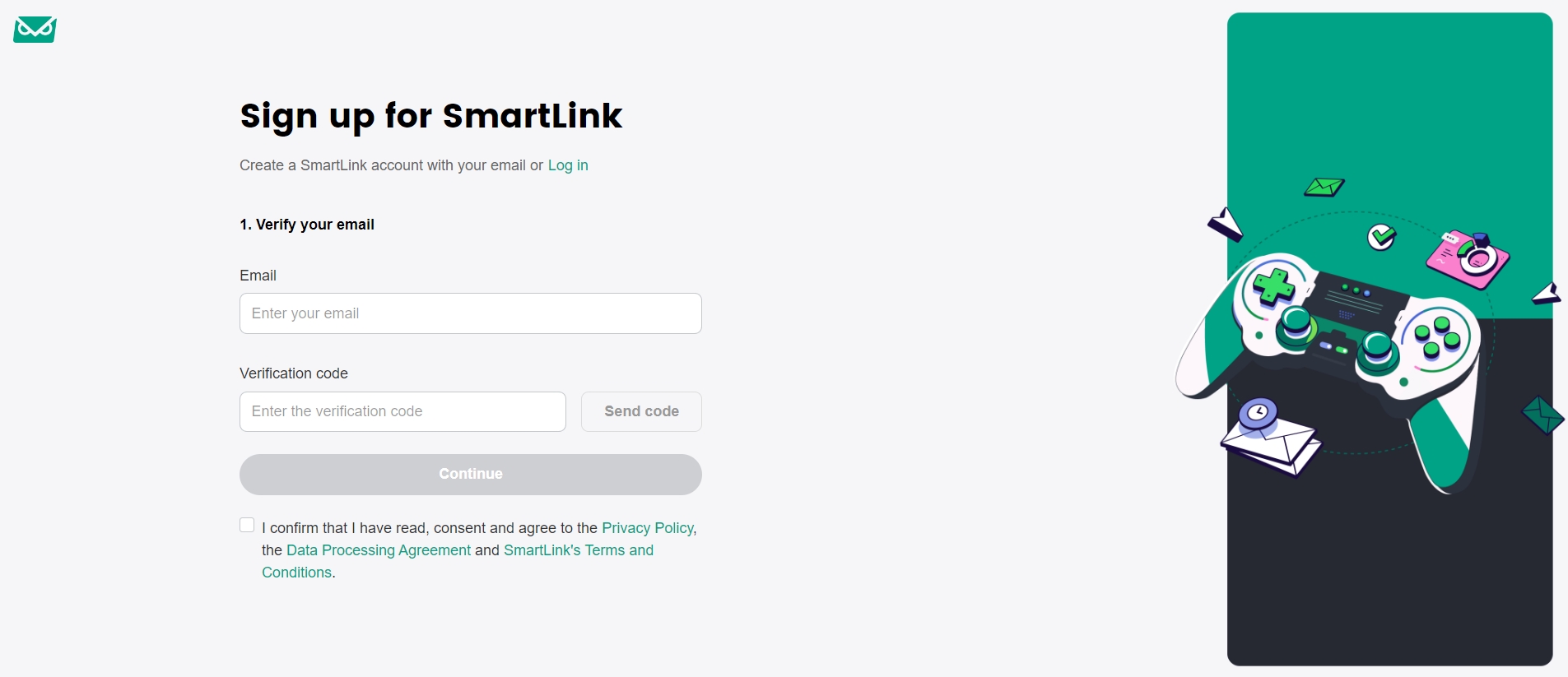
After completing the email verification, set your SmartLink account username and password, then click Continue.
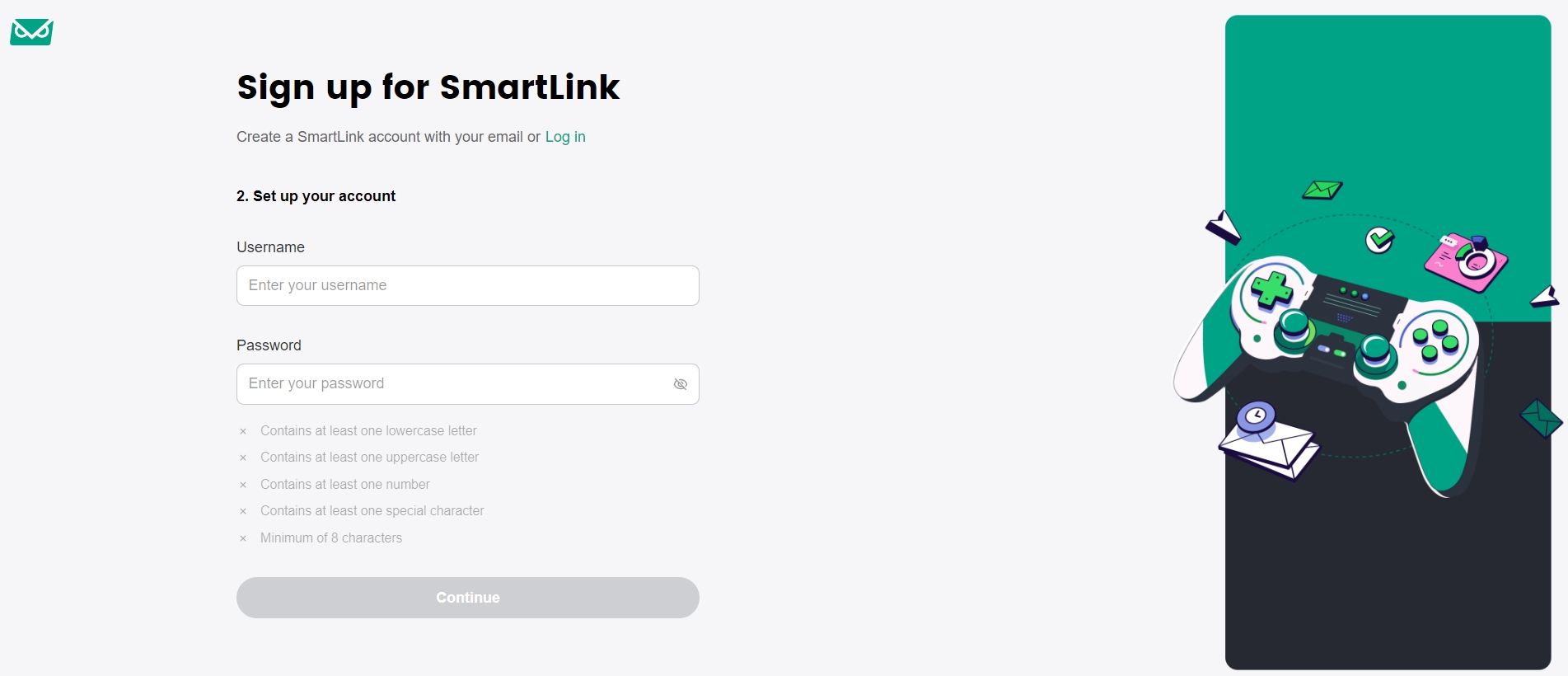
- Username requirements: Only letters, numbers, and underscores are allowed. English letters are case-sensitive.
- Password requirements: Contains at least 1 lowercase character, 1 uppercase character, 1 number, 1 special character, and is at least 8 characters long.
After successfully registering, you may now log in to your account from the SmartLink login page.
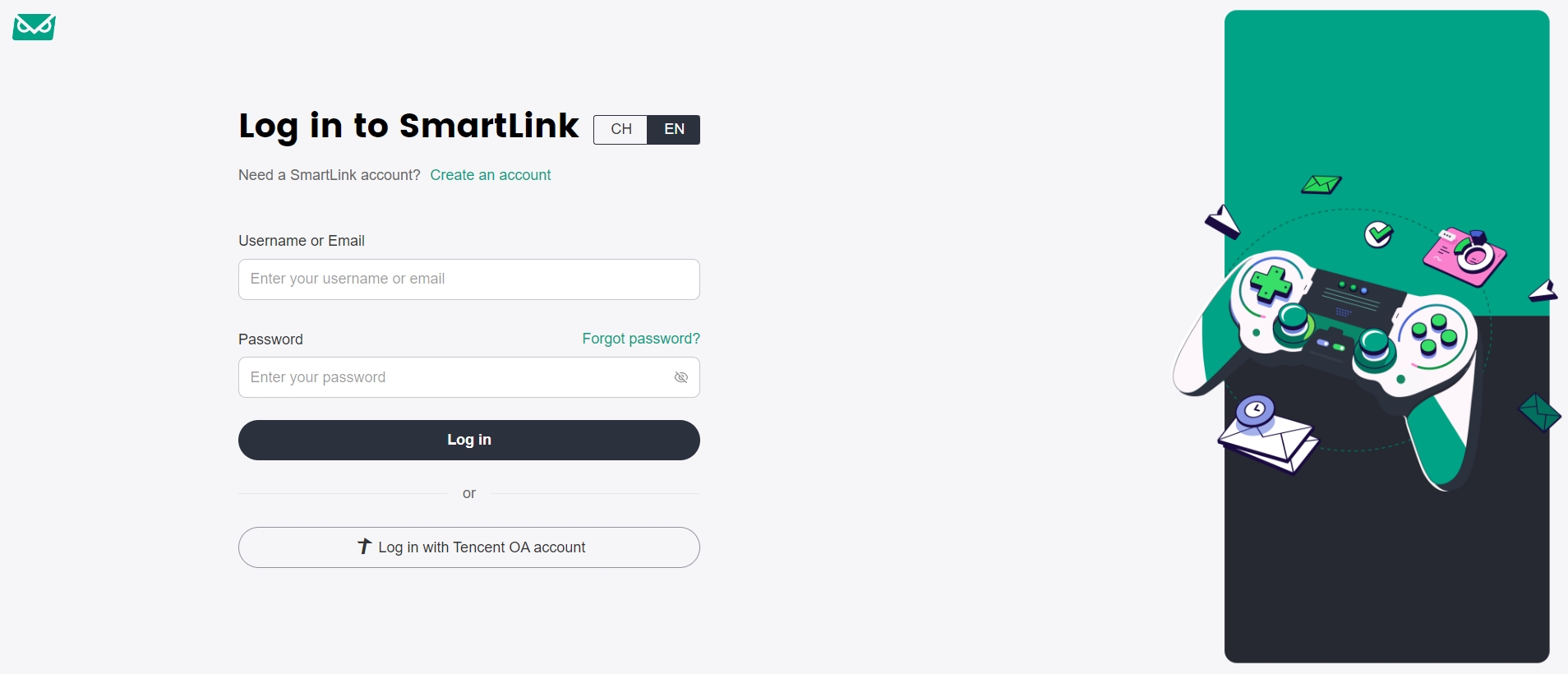
Reset your password
If you have forgotten your SmartLink password, you may reset it from the SmartLink console login page.
From the SmartLink console login page, click Forgot Password.
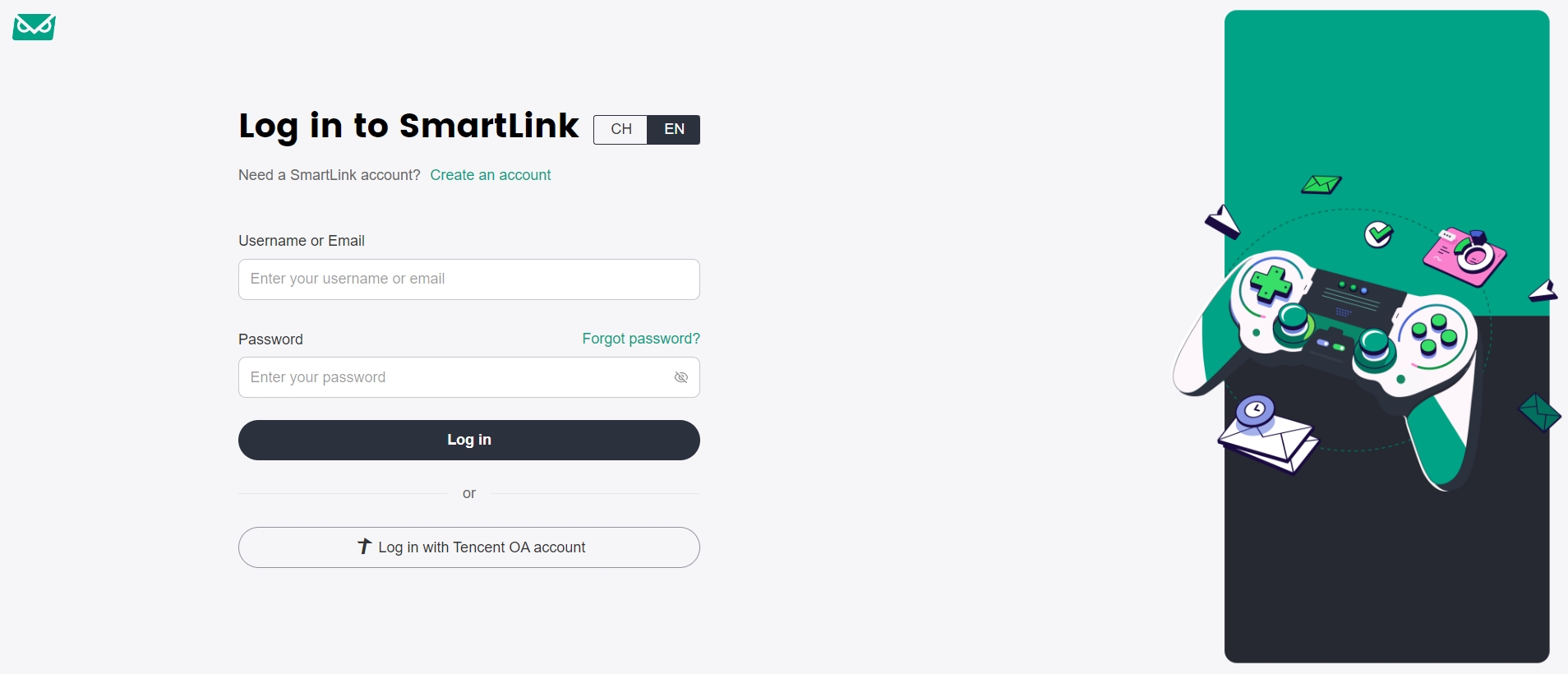
In the Reset your password page, enter your email address, then click Send code to verify your email address.
Enter the verification code received in the email, then click Continue.
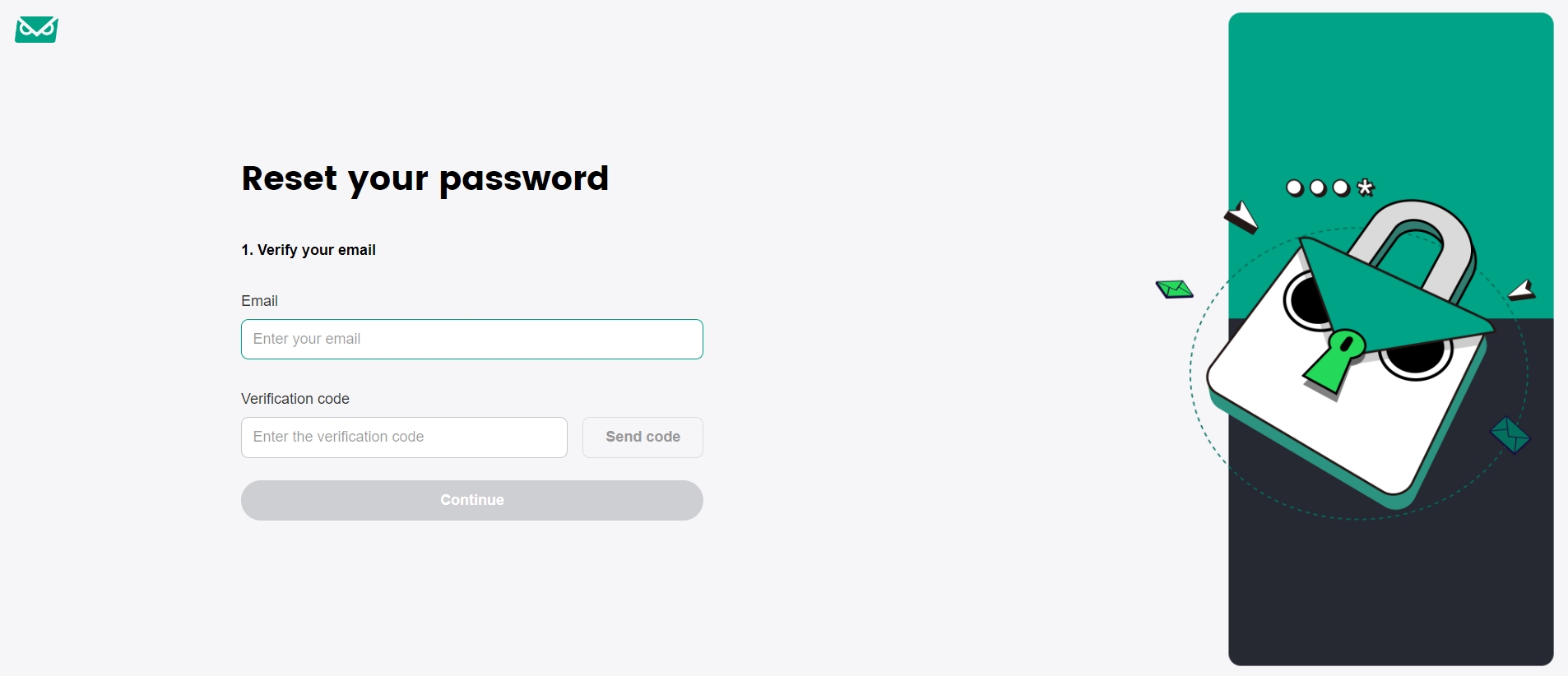
Enter your new password, then click Continue.
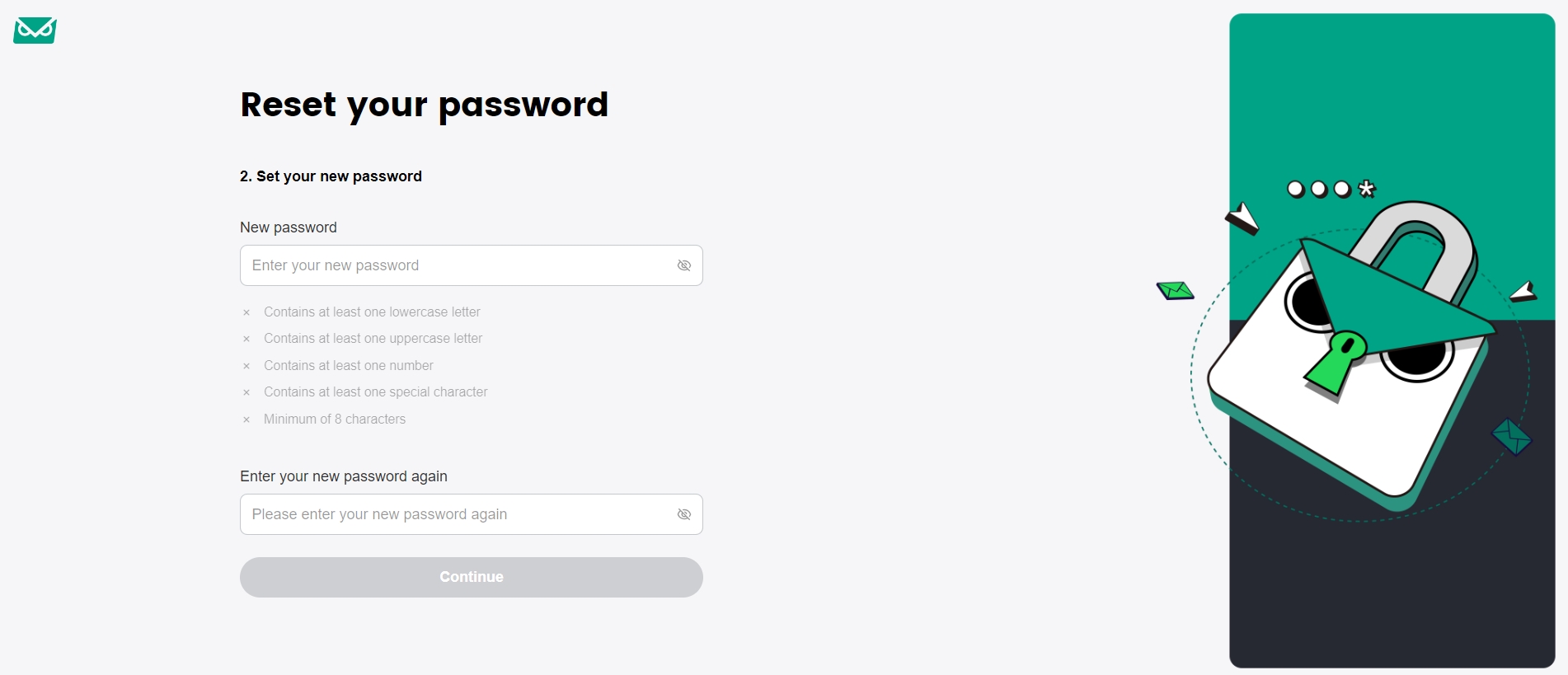
After the password reset is successful, return to SmartLink console to log in with your new password.