Enter Projects
Before creating a marketing campaign in SmartLink, you need to join a project first. You can create a new project or join an existing project.
Create new projects
At the top of the SmartLink sidebar, click your account name, then select My project.
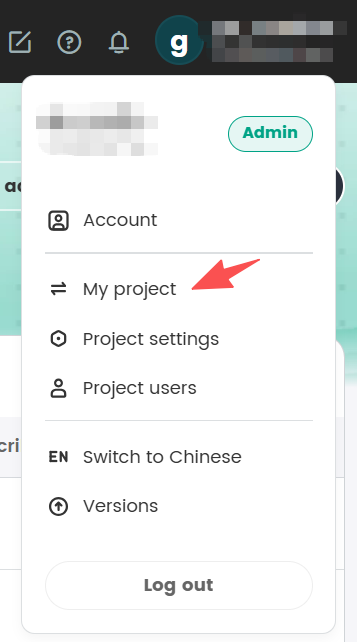
In the My project page, click Create a project.
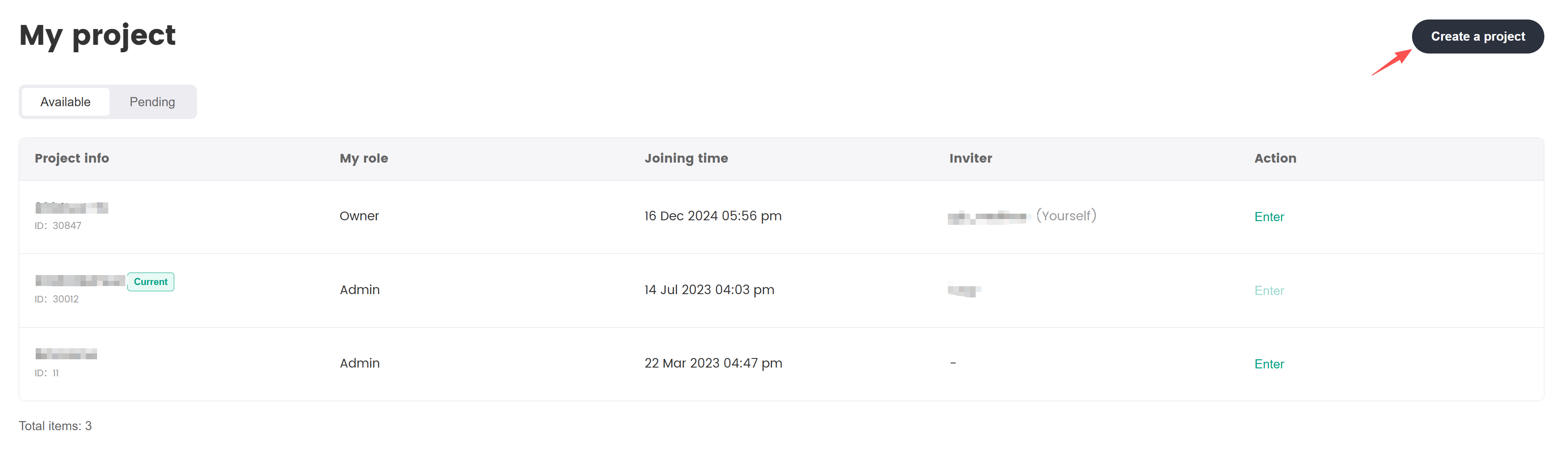
After entering the basic information of the project, submit it for review.
The SmartLink team will finish the review in 1 business day.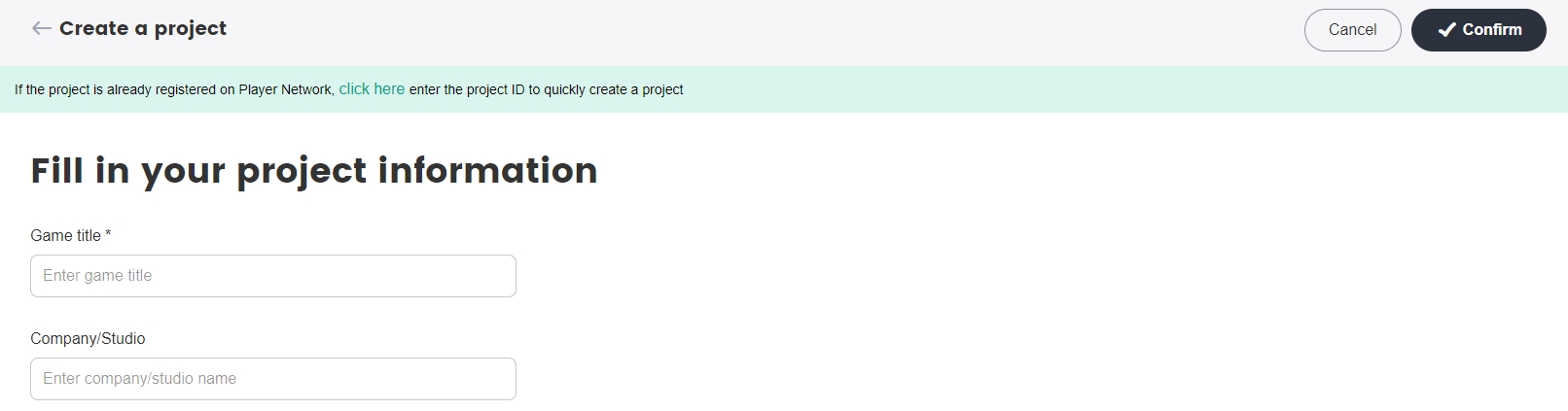
For projects already approved in Player Network Console, enter the project ID assigned by Player Network Console to use the information to quickly create a new project on SmartLink.
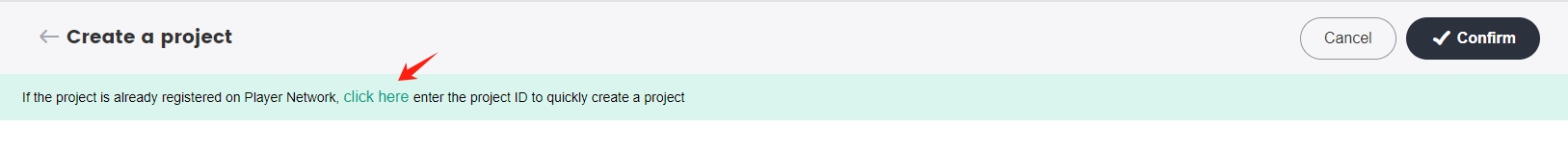

After submitting the application for project registration, view the approval status of your project from My project > Pending.
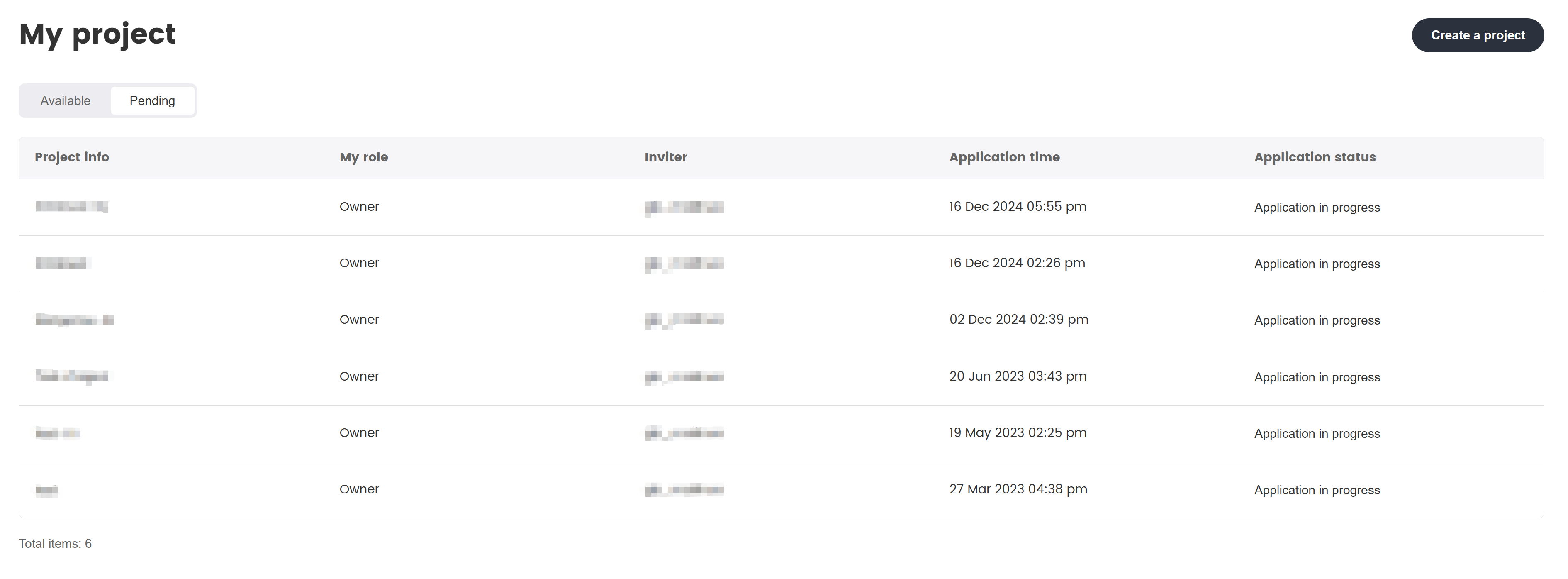
After your application is approved or rejected, you will receive an email notification. You can enter the project to launch marketing campaigns once your application is approved.
For any questions about project approval, contact SmartLink_service@proximabeta.com.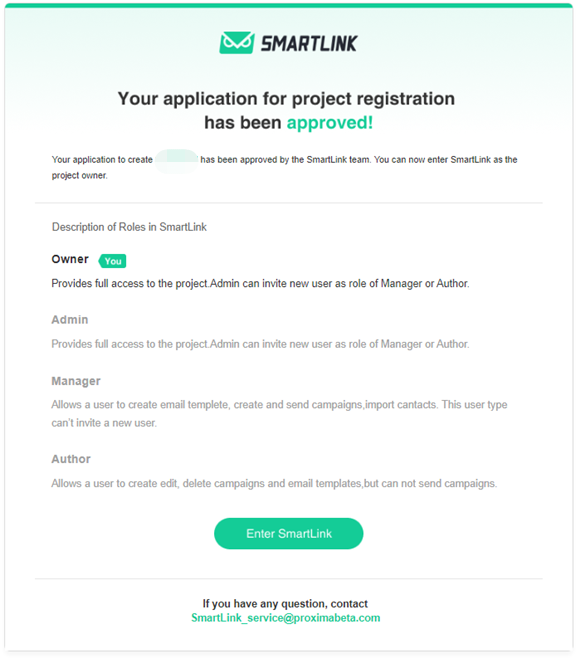
Join existing projects - Invite new users
You can directly invite other users to join the project. Invited users do not need to apply for project permissions and will automatically get access to the project.
At the top of the SmartLink sidebar, click your account name, then select Project users.
In the Project users page, click Invite new user.
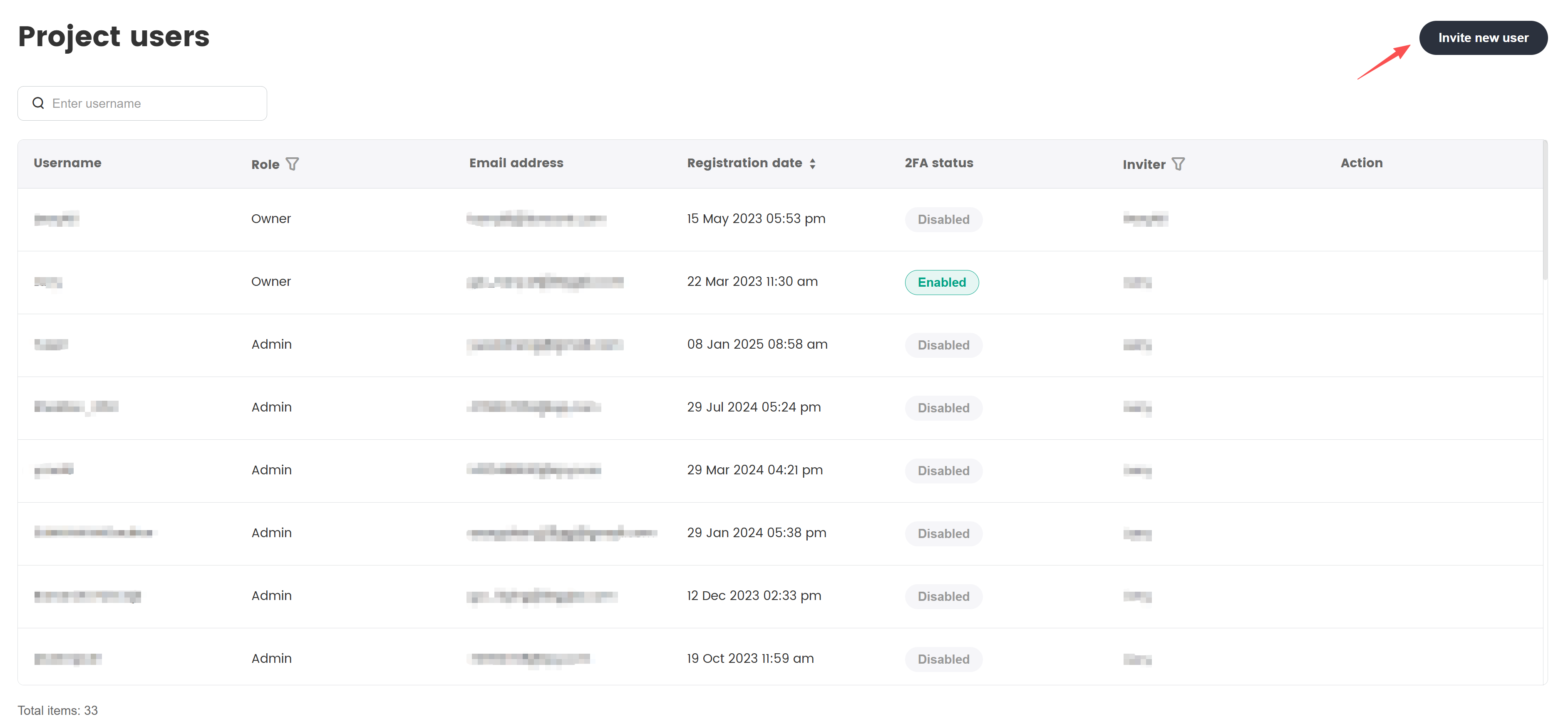
In the Invite new user page, enter the email address to invite, select a corresponding role, then click Invite.
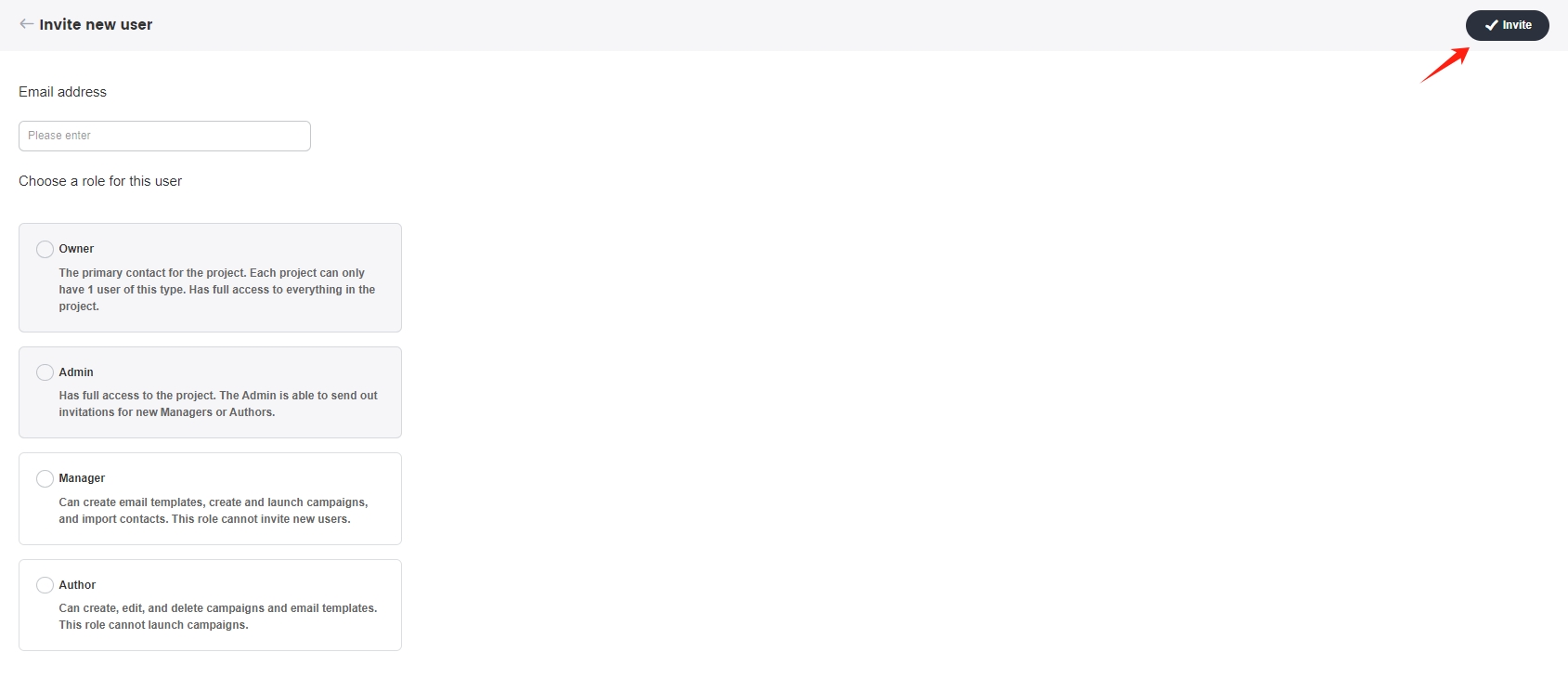
After the invitation email is sent, the recipient can click Join the project from the email to access the SmartLink project.
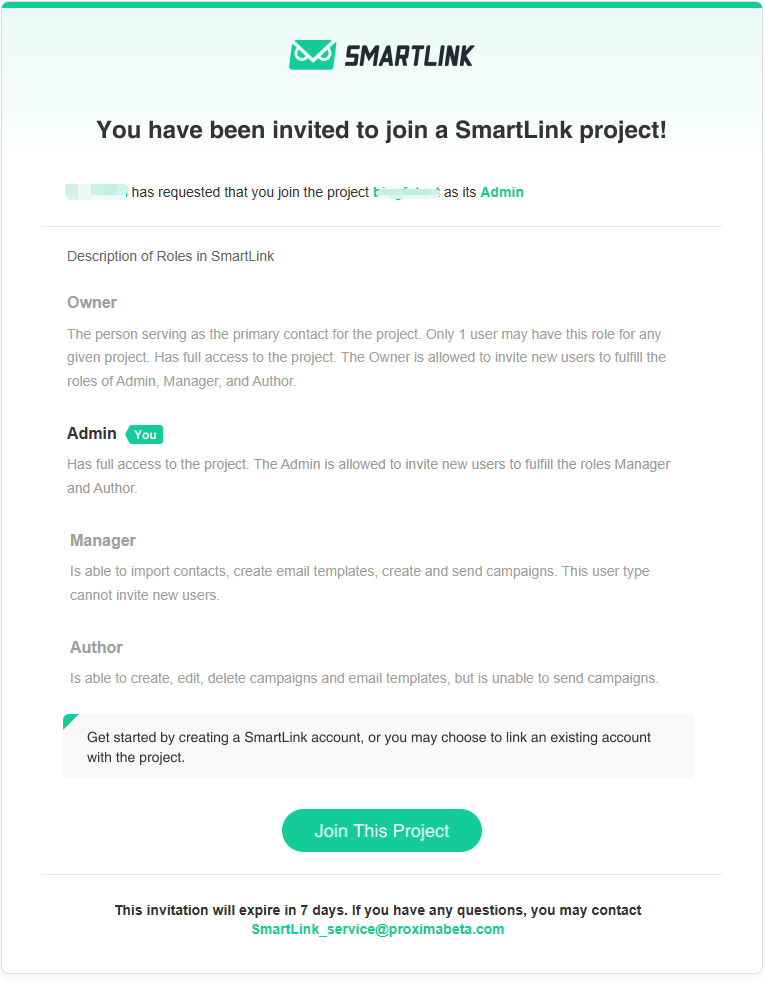
If the invited user does not have a SmartLink account, create one following the instructions in Get Login Accounts and then join the project.
If the invited user already has a SmartLink account, link the existing account to join the project.noteIf the recipient already has a SmartLink account, they will be able to join the project directly. Else, they can create a SmartLink account first by following the instructions from Get Login Accounts.
The invitation link is valid for 7 days. To maintain project security, do not share the invitation link with others.