Manage Collaborators
SmartLink provides 4 roles for convenient work division and collaboration in a project.
Author: An Author can create and edit campaigns, but cannot directly launch campaigns. The Author can also create, edit, and delete email templates, import and manage contacts through tags and groups, as well as view campaign reports.
Manager: On top of Author permissions, a Manager has permissions to launch and approve campaigns.
Admin: On top of Manager permissions, an Admin has permissions to invite new users to the project.
Owner: An Owner has permissions to all permissions to the SmartLink project. The project creator is granted Owner status by default. To add additional Owners, please contact SmartLink_service@proximabeta.com via email.
View the projects you have joined, your permissions, and the information of other collaborators for the projects you have joined in User Center > My project.
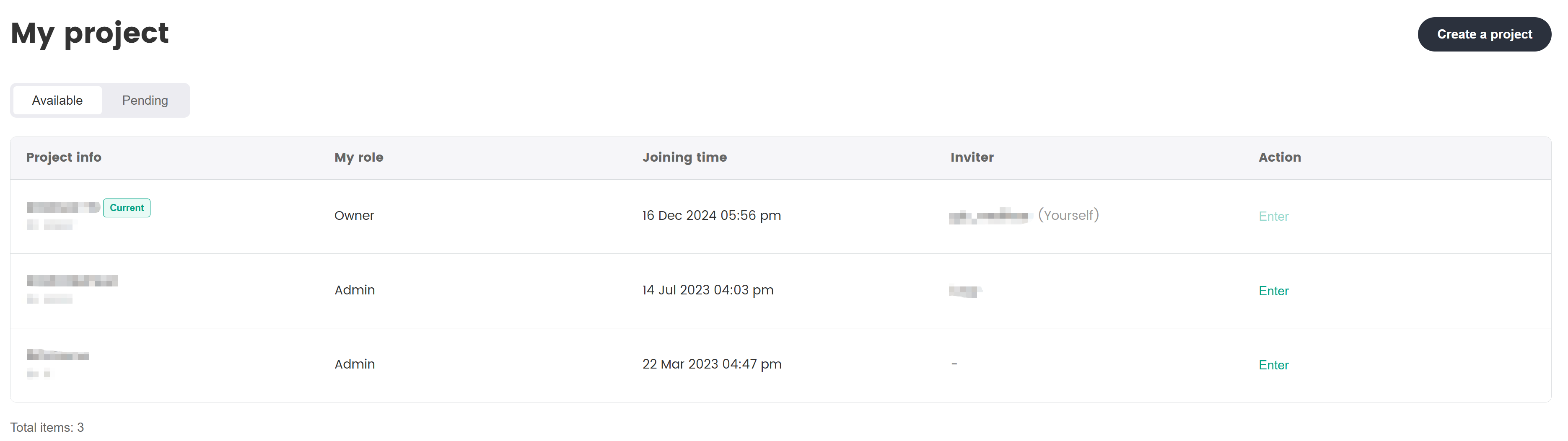
The following table lists the permissions of different roles in a project:
| Permissions | Role | |||||
|---|---|---|---|---|---|---|
| Category | Subcategory | Functions | Author | Manager | Admin | Owner |
| Homepage | To-dos | Domain authentication | √ | √ | √ | |
| Project settings | Users & roles | Create new projects (gains Owner permissions after approval) | √ | √ | √ | √ |
| Join existing projects (from invitation) | √ | √ | √ | √ | ||
| View existing permissions and the permissions of other members in the project | √ | √ | √ | √ | ||
| Invite/Remove/Edit the Admin/Manager/Author roles in the project | √ | |||||
| Invite/Remove/Edit the Manager/Author roles in the project | √ | √ | ||||
| Account security | Enable/Disable two-factor authentication (2FA) | √ | √ | √ | √ | |
| Check 2FA status for project members | √ | √ | √ | |||
| Domain authentication | Add/Delete sender domains | √ | √ | √ | ||
| Sender address | Add/Edit/Delete sender addresses | √ | √ | √ | √ | |
| Sender name | Add/Edit/Delete sender names | √ | √ | √ | √ | |
| Tester | Add/Edit/Delete list of testers | √ | √ | √ | √ | |
| Blocklist | View the blocklist | √ | √ | √ | ||
| API key | View project API keys | √ | ||||
| Webhooks | View list of webhooks in project, Add/edit/delete webhook URLs | √ | √ | √ | ||
| Campaign management | Campaign editing | Create/Edit/Duplicate campaigns | √ | √ | √ | √ |
| Test campaigns | √ | √ | √ | √ | ||
| Search campaigns and view campaign details | √ | √ | √ | √ | ||
| Delete campaigns | √ | √ | √ | √ | ||
| Display all contacts popup when creating campaigns | √ | √ | √ | |||
| Campaign launch | Terminate/Pause/Start campaigns | √ | √ | √ | ||
| Directly launch campaigns | √ | √ | √ | |||
| Campaign approval | Approve campaign launch applications | √ | √ | √ | ||
| Contacts management | All contacts | Add contacts | √ | √ | √ | |
| Search contacts and view contact details | √ | √ | √ | |||
| Edit contact subscription status | √ | √ | √ | |||
| Delete contacts | √ | √ | √ | |||
| Bulk delete contacts | √ | |||||
| Bulk export contacts | √ | |||||
| Manage contact opt-in settings | √ | √ | √ | |||
| Segments | Add/Edit/Duplicate segments | √ | √ | √ | √ | |
| Delete segments | √ | √ | √ | √ | ||
| Search segments and view segment details | √ | √ | √ | √ | ||
| Tags | Add/Rename tags | √ | √ | √ | √ | |
| Delete tags | √ | √ | √ | √ | ||
| Content management | Email templates | Add/Edit email templates | √ | √ | √ | √ |
| Send test emails | √ | √ | √ | √ | ||
| Check template variables | √ | √ | √ | √ | ||
| Export email templates | √ | √ | √ | √ | ||
| Delete email templates | √ | √ | √ | √ | ||
| Categorize email templates | √ | √ | √ | √ | ||
| Placeholders | Create/Edit placeholders | √ | √ | √ | √ | |
| Search placeholders and view placeholder details | √ | √ | √ | √ | ||
| Delete placeholders | √ | √ | √ | √ | ||
| Reports | Overview | View data | √ | √ | √ | √ |
| Campaign reports | View data | √ | √ | √ | √ | |
| Add/Change in-game metrics | √ | √ | √ | √ | ||