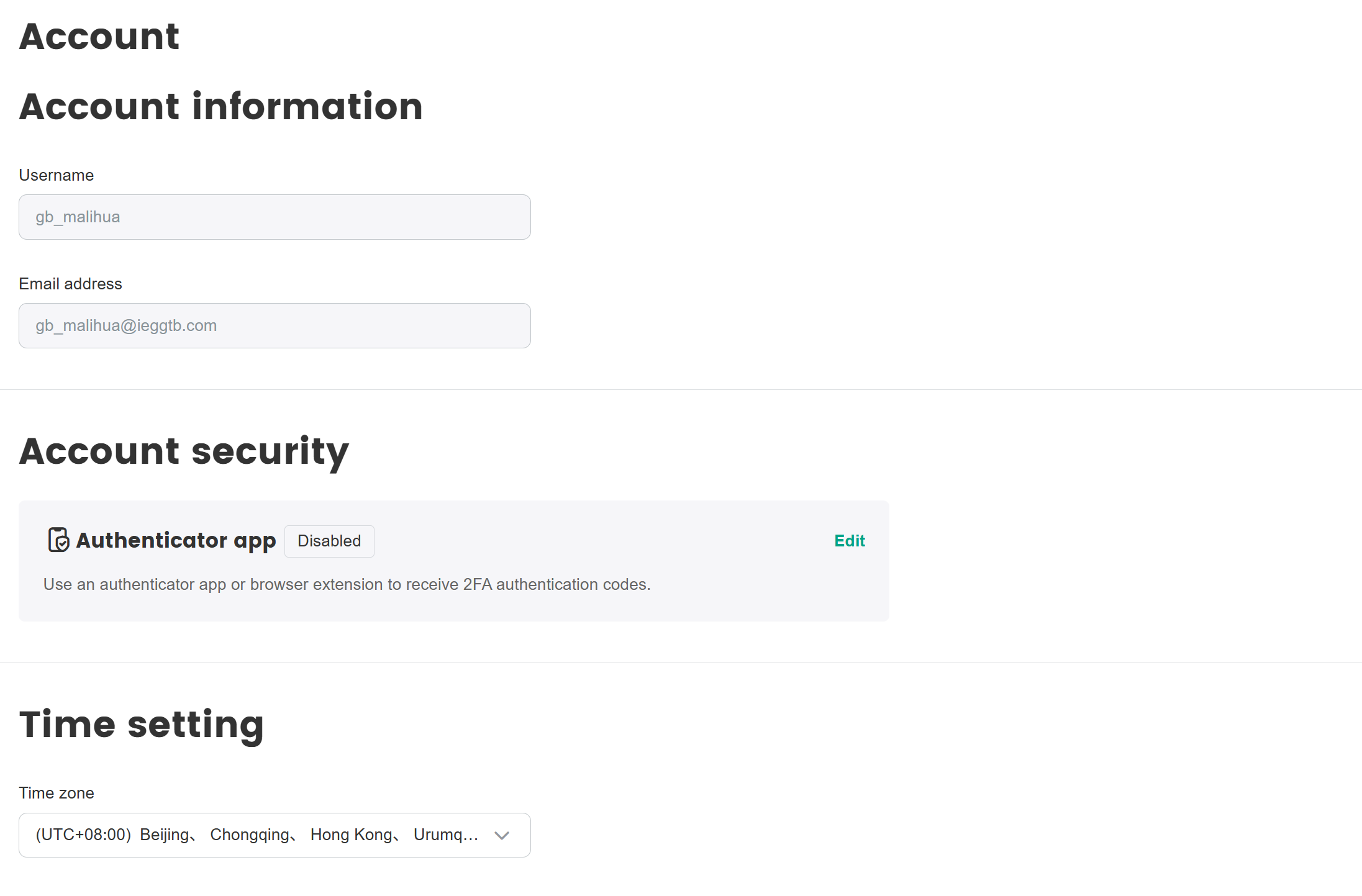Set System Time Zone
SmartLink allows users to set their system time zone. Time formats within SmartLink are displayed according to the selected time zone.
At the top of the SmartLink sidebar, click your account name, then select Account.
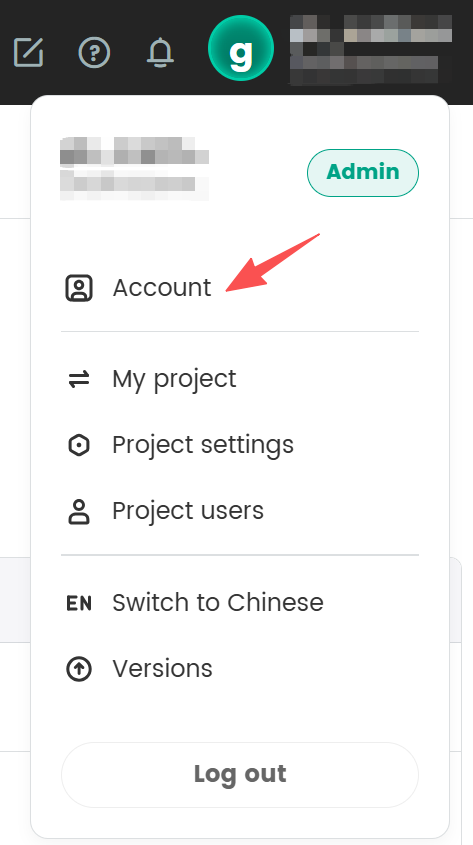
In the Account page, select your preferred Time setting. The time displayed in SmartLink will be adjusted according to the selected time zone.