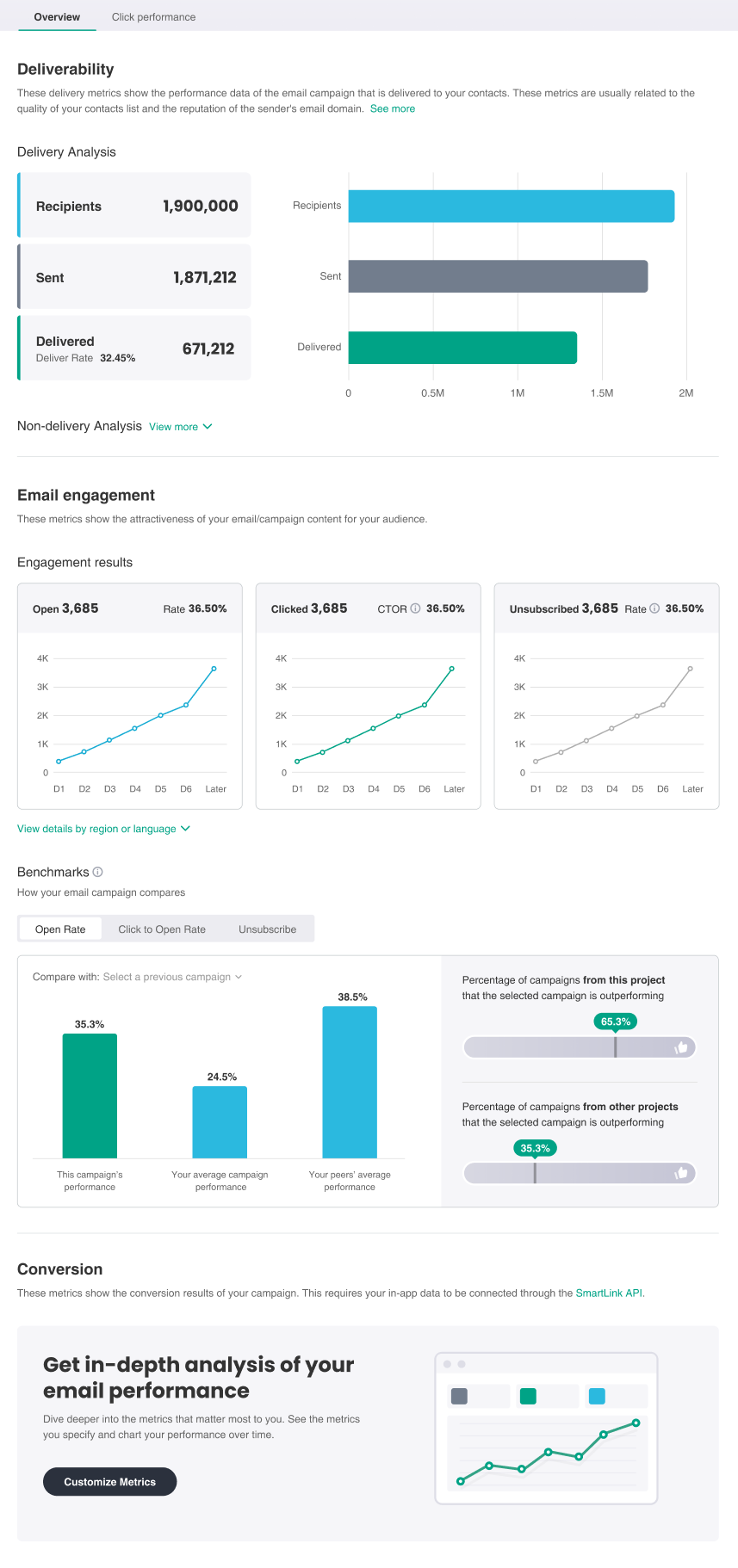Track Basic Metrics of Campaigns
After a campaign is sent, the performance data will be reported (see Sending Metrics Description for details). You can view the performance data in the campaign report. Usually, the display of data will be delayed for up to 30 minutes. We recommend that you analyze your campaign's performance through the report 30 minutes after sending it.
You can view the report of a campaign in 2 ways:
- Find the target campaign among all campaigns and click View Report to directly go to the report page for that campaign.
- In the SmartLink sidebar, select Campaign reports under Analytics and search for your target campaign.
You can get the following information in the report:
- Funnel data of the email delivery process.
- In-game conversion data after the email is sent. This relies on you to report in-game user behavior data to SmartLink through the API in advance. For details, see In-Game Conversion Metric Description.
note
If you want to know the performance differences between different regions or languages, you can filter and view corresponding reports by region and language, which requires that your campaign audience have provided region or language information.