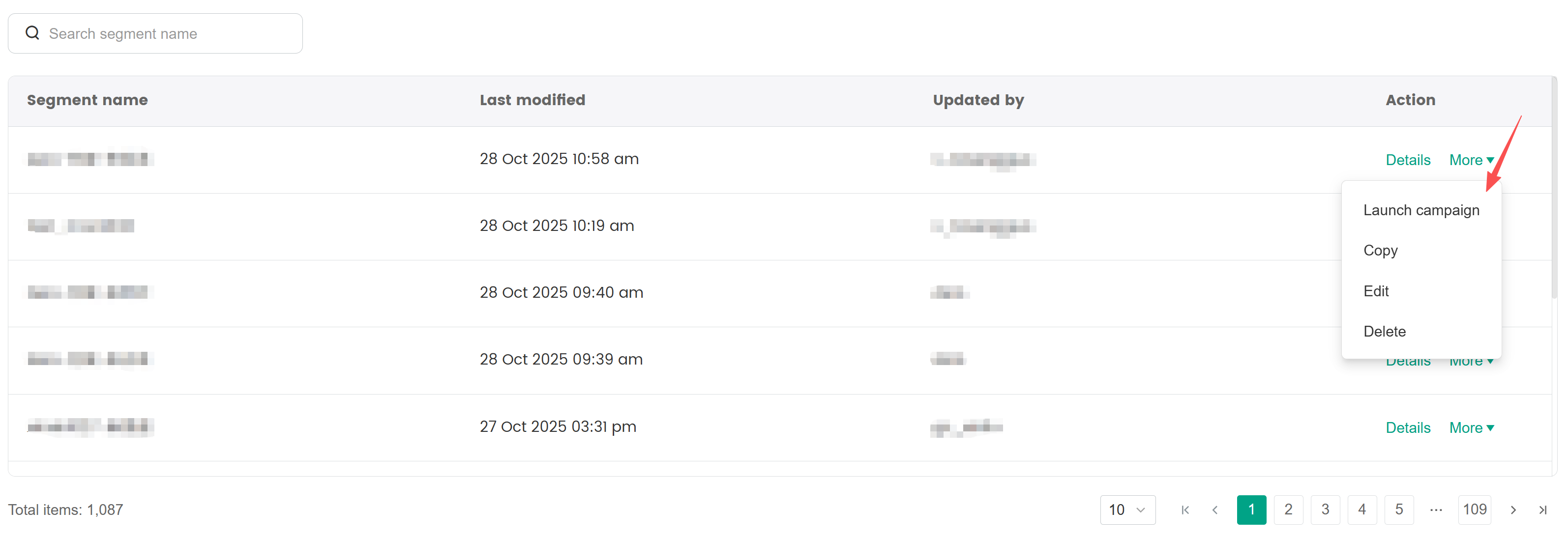Create User Segments
SmartLink supports creating segments using basic conditions or directly using built-in segments. This article explains how to create user segment from scratch. For using built-in segments directly, please refer to Use User Segments.
In the SmartLink navigation bar, select Contacts page,then select Segments under Management,and click Create segment.
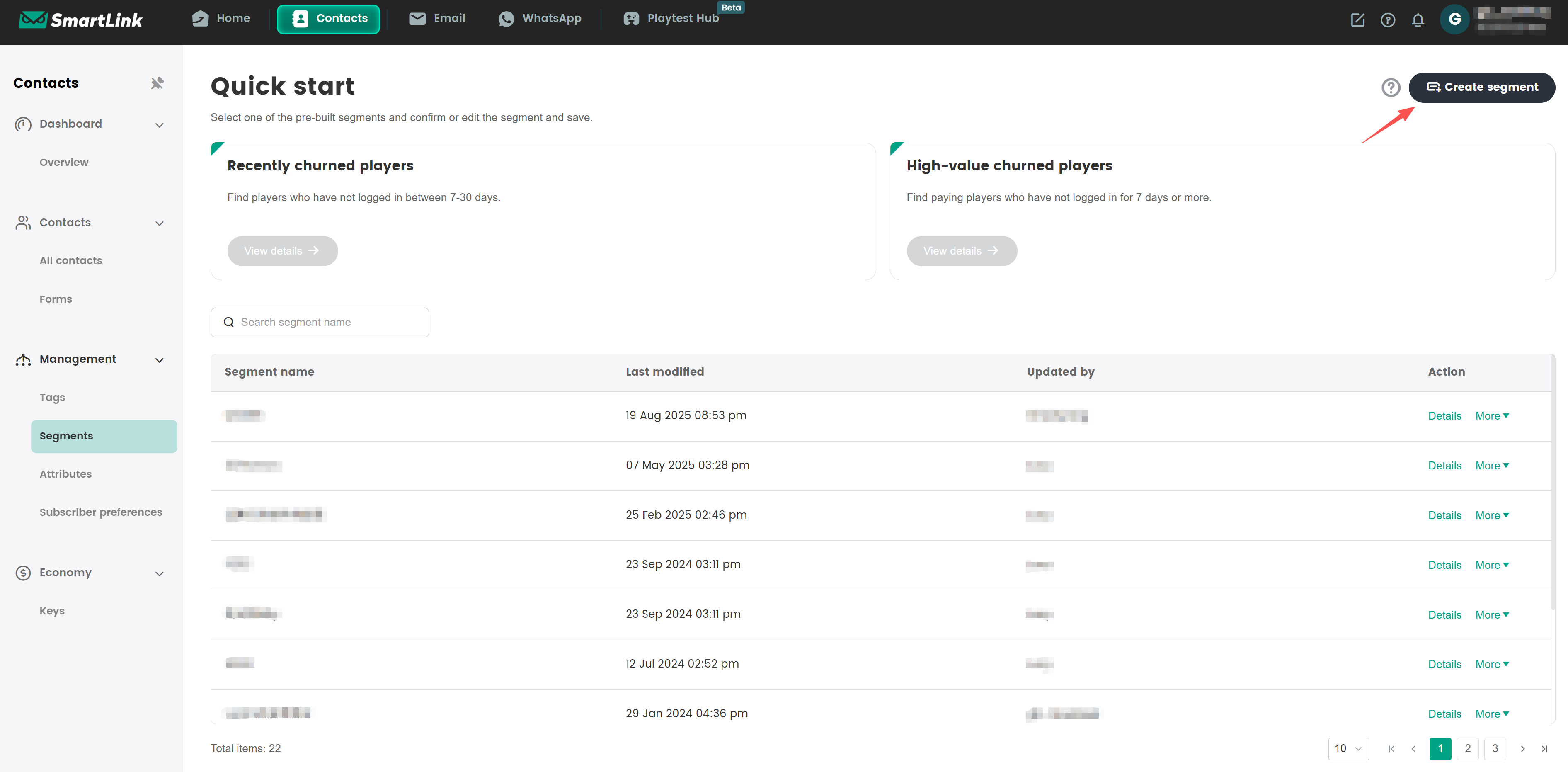
From the popup, give the segment a name and select how the contacts should match the basic conditions.
All means that contacts who meet all the basic conditions are included in the segment.
Any means that contacts who meet any of the conditions are included in the segment.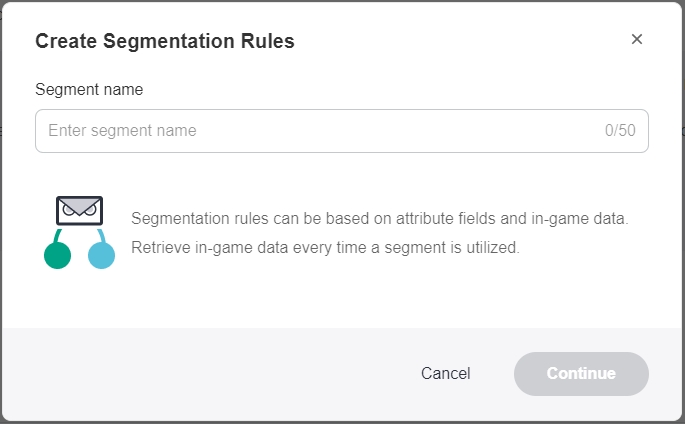
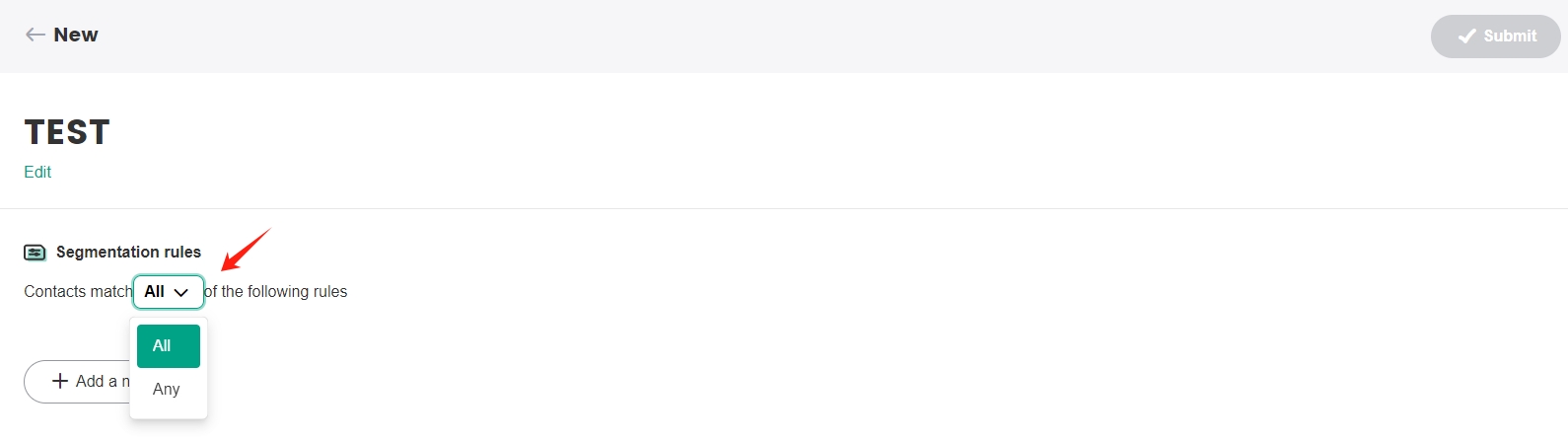
Add up to 5 basic conditions.
Whether in-game behavior-related basic conditions can be added depends on if the corresponding user data has been reported. For more information, see Definition and Use of Built-in Basic Conditions.Edit the added basic conditions.
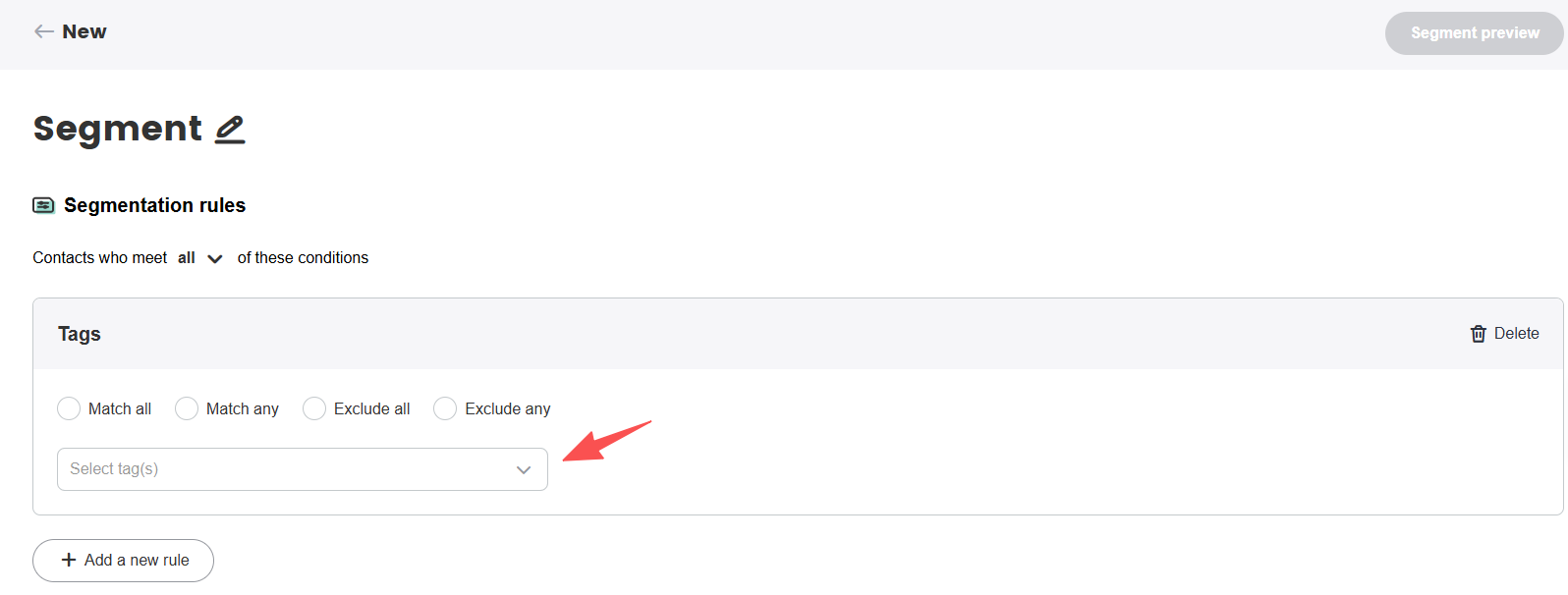
After configuring the segmentation rules,click Segment preview to view the number of subscribers in each segment.
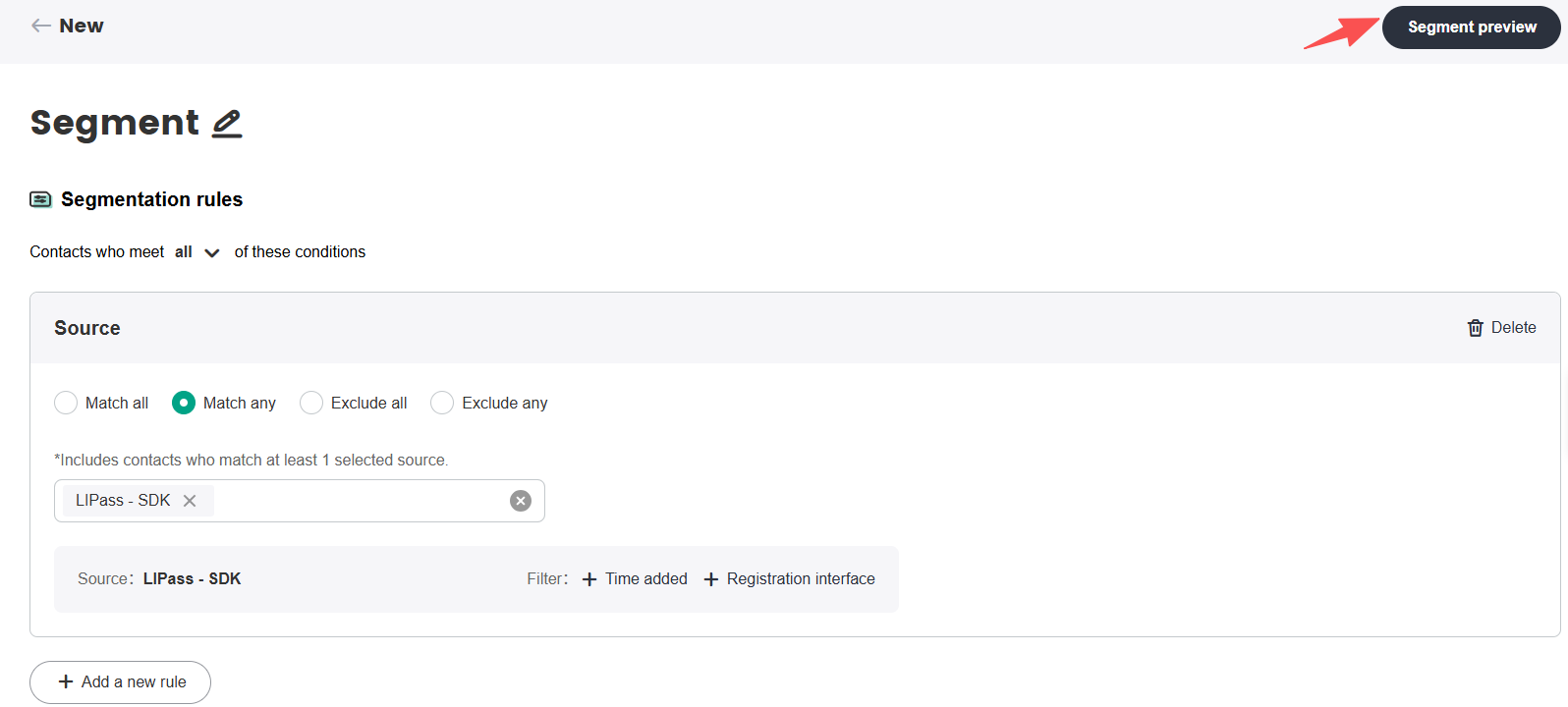
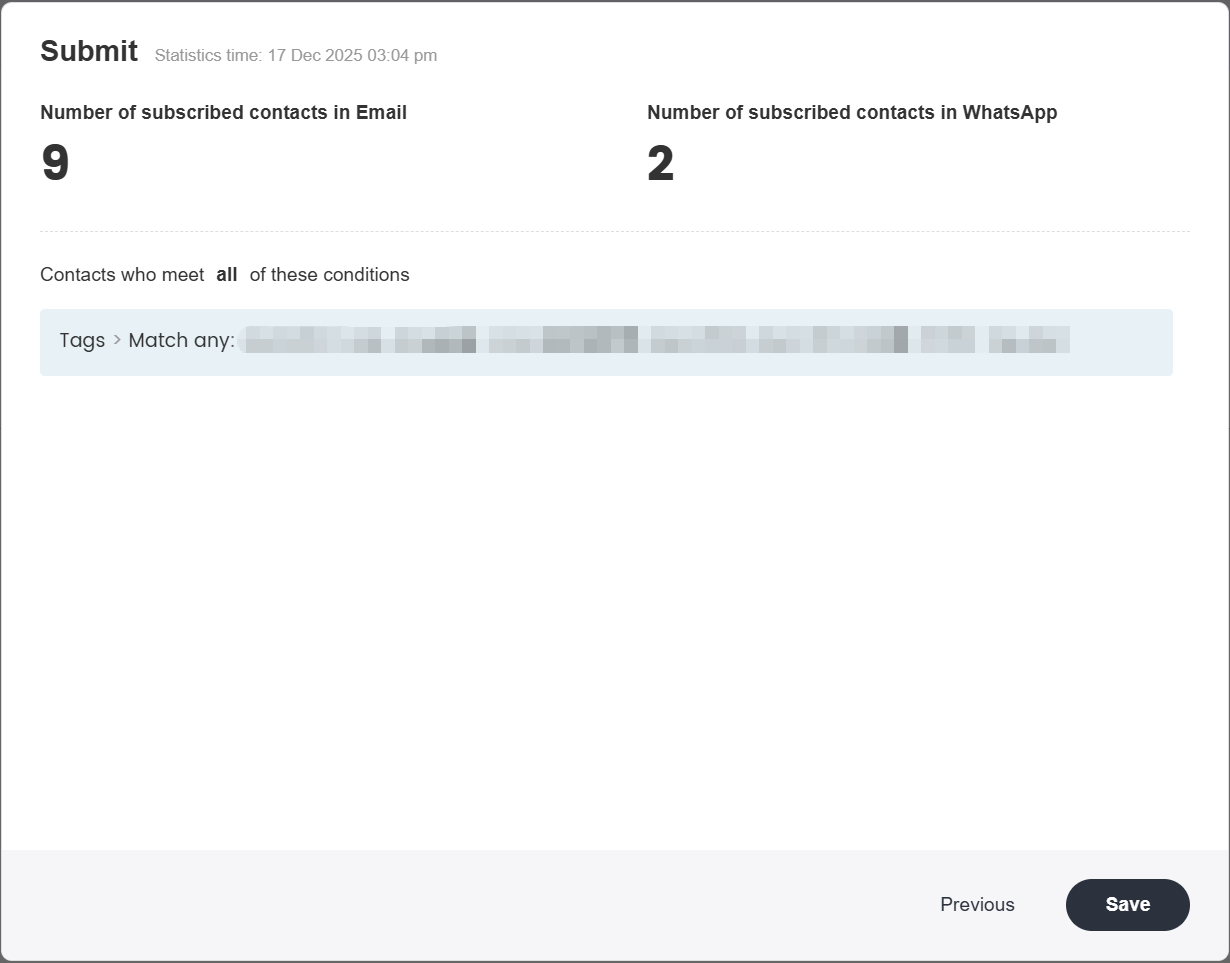
After saving, this segment will be displayed in the user segment list.
You can view the estimated number of users who currently meet the segmentation rule in the segment list and directly use the segment to create campaigns.