Use User Segments
Pre-built Segments
SmartLink provides empirically tested pre-built segments for use in player recall scenarios. Through analyzing tens of millions of delivery data points, it is found that the following 2 pre-built segments have had the best results in recalling churned players, offering a quick and accurate way to identify recipients.
Recently churned players: These are players who have last logged in to the game between 8-29 days ago. This segment can be used in scenarios such as minor game updates and routine events. (The recall rate is the proportion of players logging in to the game within 14 days after the email is sent.)
High-value churned players: These are players who have last logged in to the game between 8-29 days ago, and have made in-game purchases before. This segment can be used in scenarios such as sales promotions and the recalling of paying players. (The paying users rate is the proportion of players making a purchase within 14 days after the email is sent.)
A prerequisite for using the pre-built segments is that in-game behavioral data from users must be reported through the SmartLink system. For more information, see User Segmentation Description.
In the SmartLink navigation bar, select Contacts page,then select Segments under Management to view the pre-built segments.
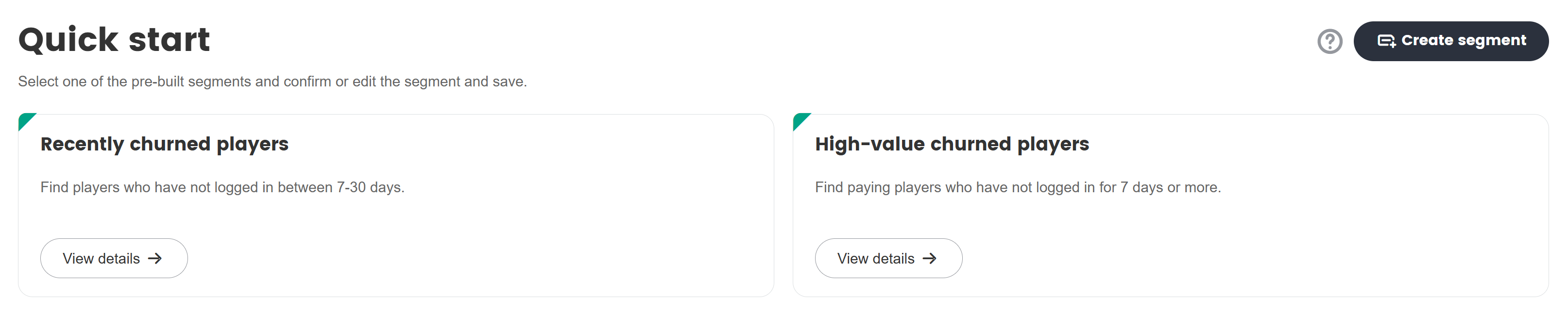
Depending on the objectives of your campaign, click View Details of the relevant pre-built segment to edit the segment.
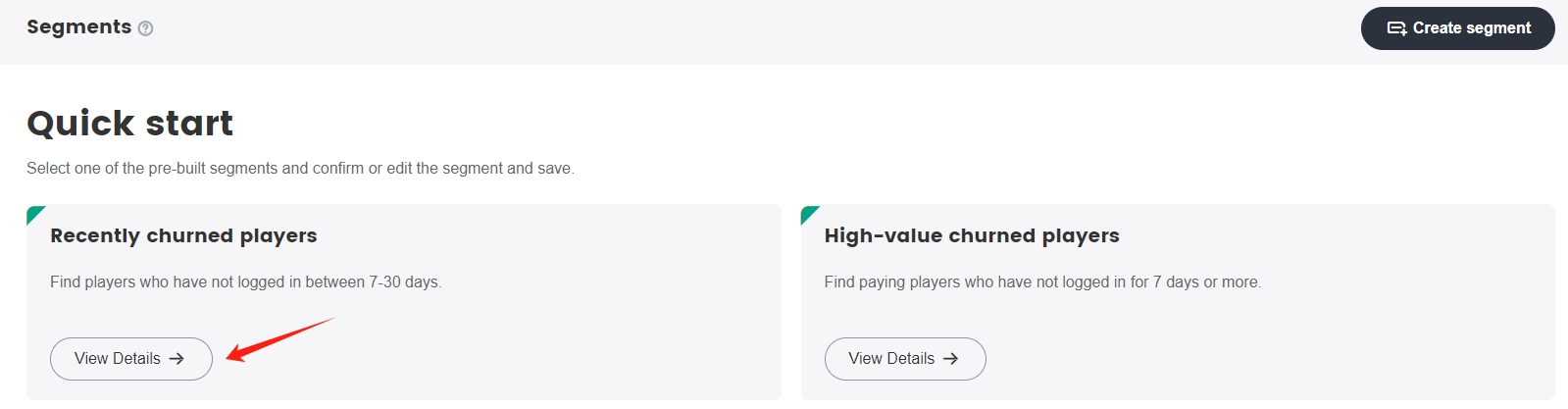
In the Pre-built segment page, add conditions based on your needs, then click Submit to save the changes.
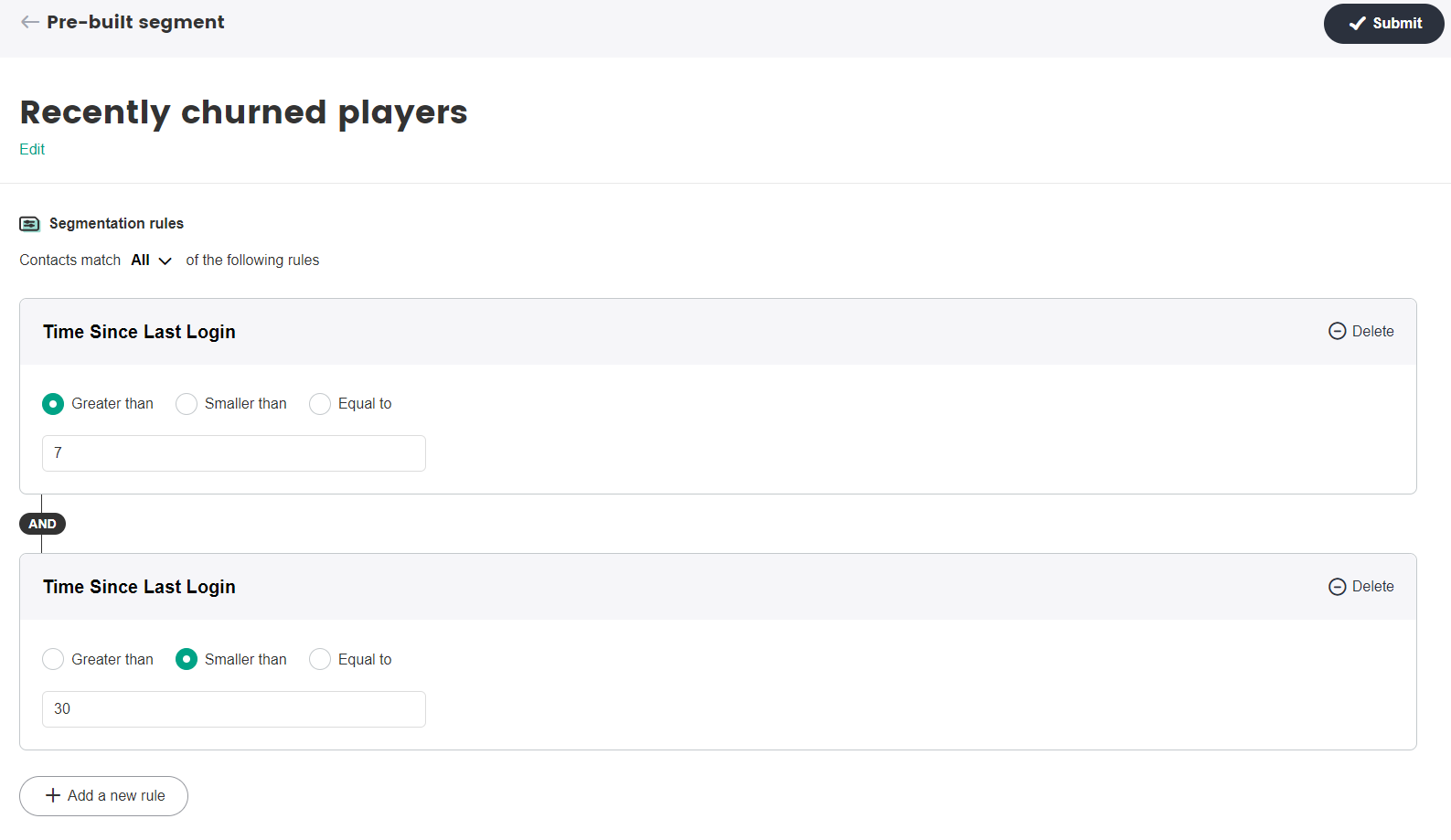
Send Campaigns to Users in Segments
By using a created user segment, you can quickly initiate a new campaign. Or you can select and use a user segment after searching by segment name in the step of selecting contacts during the course of campaign creation.
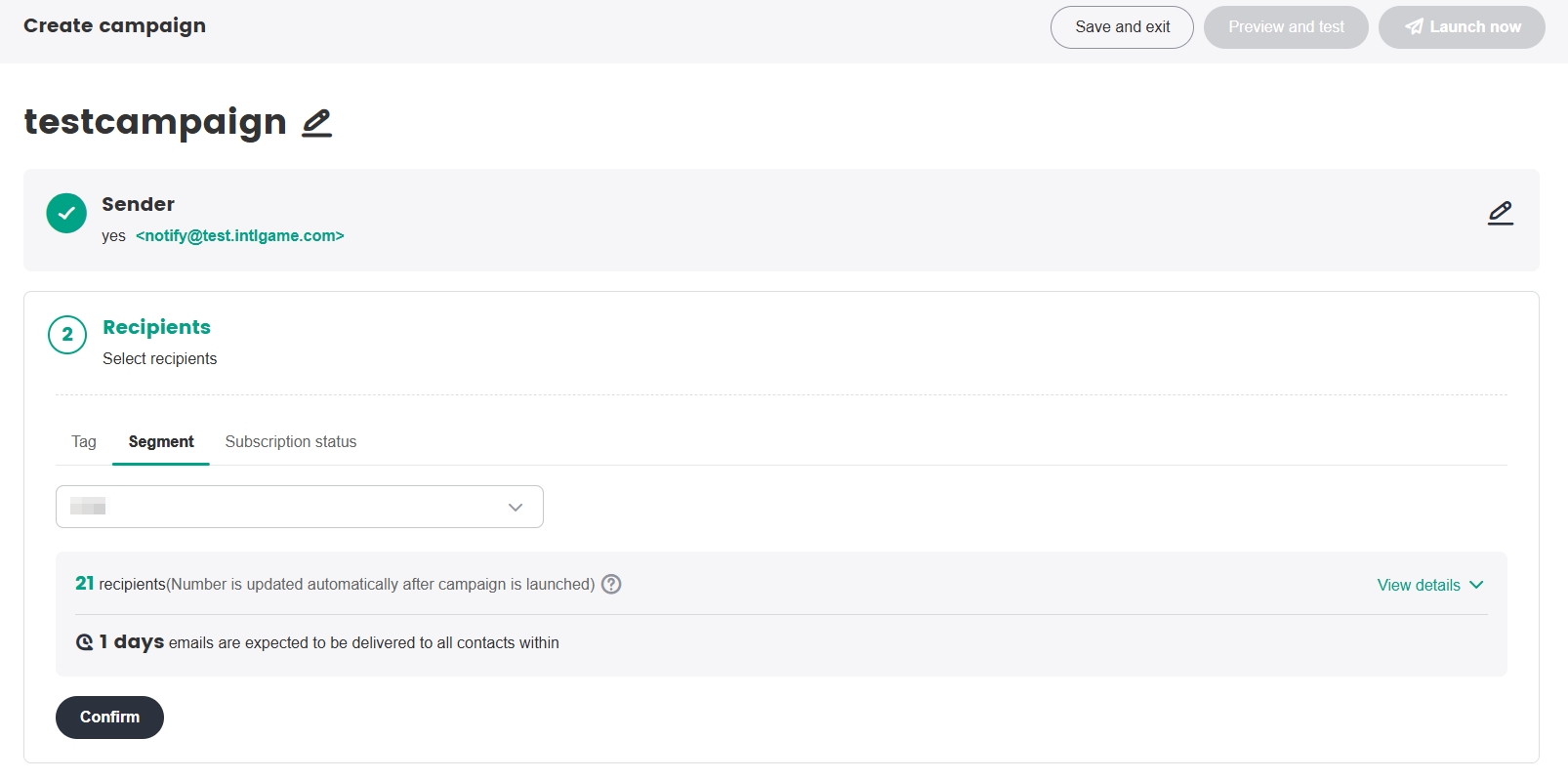
Logic of Calculating Users in Segments
The number of users in a segment is changing dynamically. After a user segment is successfully created, the system will estimate the number of contacts in the segment based on the creation time. When a campaign starts, the number will be refreshed, and the actual number of users to whom the campaign will be sent will be calculated.
If you send a campaign repeatedly to users in a segment, for example, to users who have not logged in in the last 7 days every day, the system will calculate the number of users who meet the rule at the beginning of each sending cycle.