Campaign Status Information
After you start creating a campaign, you can view its status in real time. Currently, SmartLink campaigns support 5 statuses: draft, pending approval, ongoing, suspended, and completed.
Draft: You can save the configured information at any time during campaign creation and continue to edit and modify the content afterward.
Pending approval: After the author creates and submits a campaign, the campaign waits for approval by the admin and project owner.

Scheduled: Campaigns that have been approved or launched, but have yet to reach the delivery time. To modify the campaign, Revoke the campaign before editing it.
Ongoing: The status of a campaign after it is launched. SmartLink will start sending the campaign at the specified start time. You can click More > Suspend/Terminate of the corresponding campaign to control a campaign that is in progress.
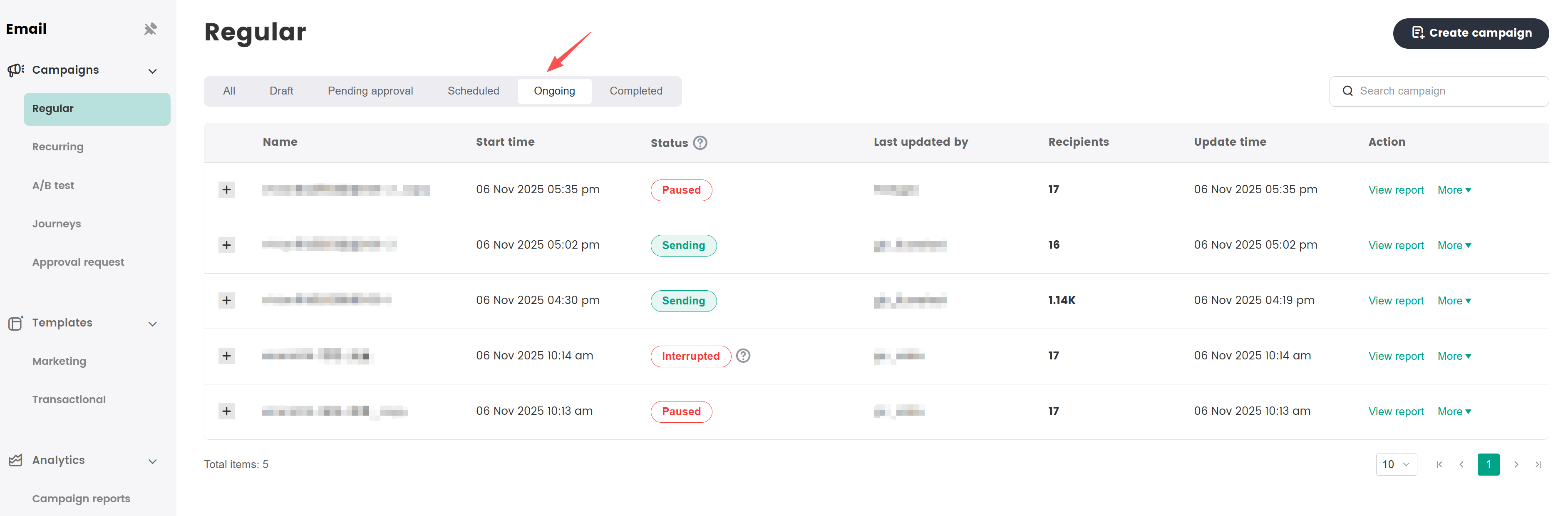
Suspended: During the sending of a campaign, you can pause the campaign at any time to stop sending. If you need to modify the campaign information, click More > Edit of the corresponding campaign. After modification, you can click More > Start of the corresponding campaign to continue sending.
Completed: The campaign status after the sending is completed. You can click View Report of the corresponding campaign to view the sent data, see Sending Metrics Description for more details.