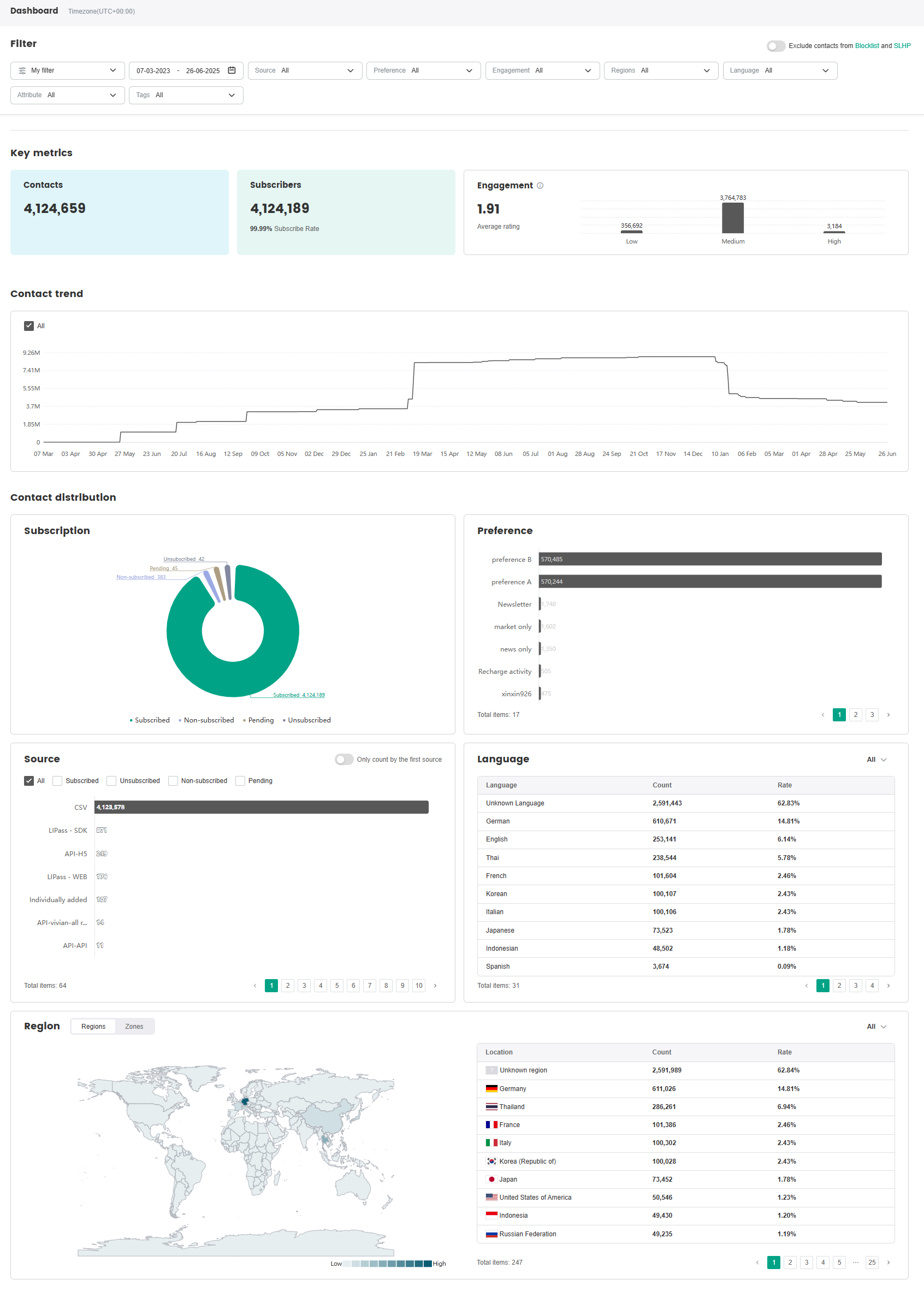Contact Dashboard
SmartLink is a contact management platform that integrates intuitive contact reporting to help users comprehensively review and analyze their contact assets. Users can quickly browse basic information about contacts and obtain more detailed insights through multi-dimensional filtering (such as source, language, and region), allowing them to develop precise marketing strategies. As player game data is being incorporated into SmartLink, more features has been added to support in-depth analysis of player engagement data, helping users better understand player behavior and uncover their potential value.
In the SmartLink navigation bar, select Contacts page,then select Overview under Dashboard.
In the Contact Dashboard page, view the number of Contacts and their Engagement rating, as well as their distribution for metrics such as Subscription, Preference, and Source.
[Optional] Filter target contacts to view the data for a selected contact group. After selecting all filter options, click Save to save the current filter settings to My Filter. The filter will be saved in your personal account for this project, allowing you to quickly access commonly used settings.
noteYou can currently save up to 10 filters.