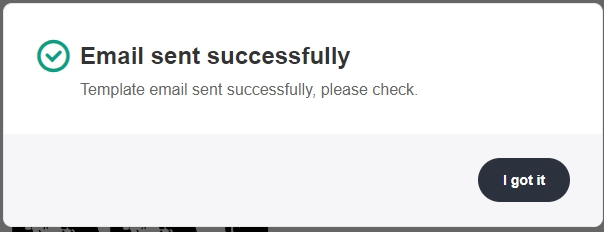Send Test Emails
The email template is essentially an HTML file. Its final effect depends on the terminals on which it is opened. The email preview effect on the template editing page does not guarantee the email effect on all terminals. Therefore, we recommend sending the created template to major email clients (such as Gmail and Outlook) to test the display effect of the email. If you can find out the distribution of the email-opening terminals of the contacts in advance, you can conduct corresponding email style compatibility tests to verify the actual delivery effect of the email.
After creating the email content, click Send test email at the bottom of the email editing page.
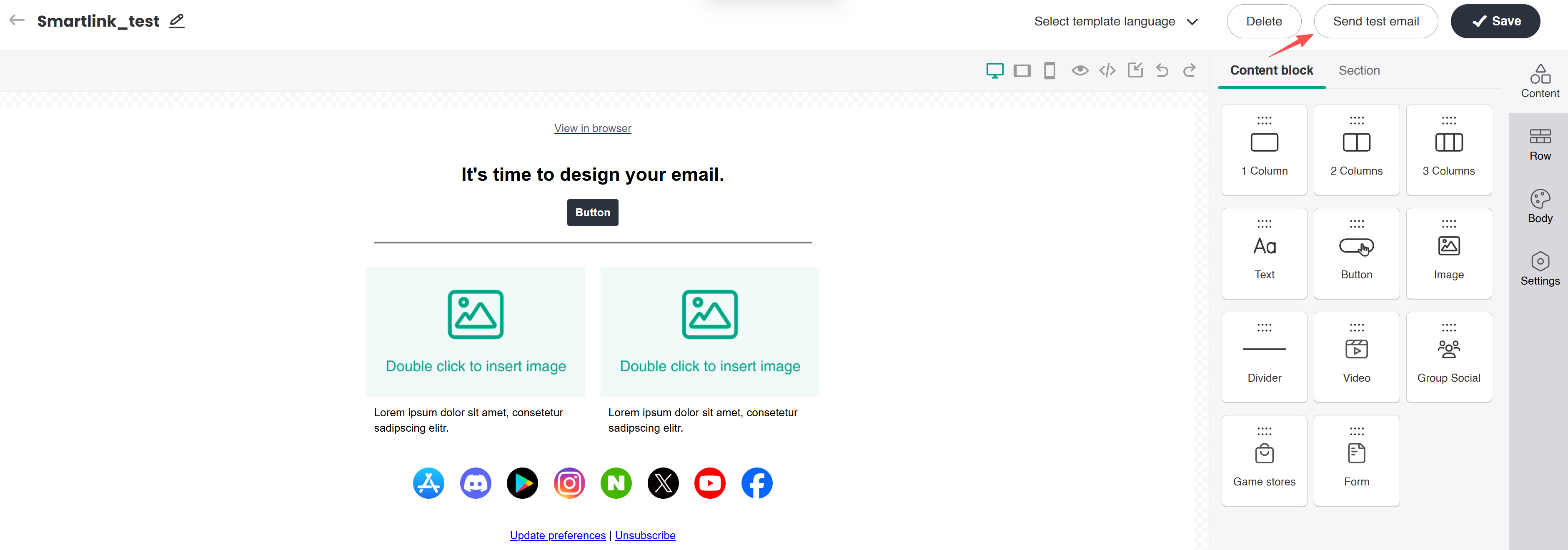
Select the basic information of the sender and enter the receiving address.
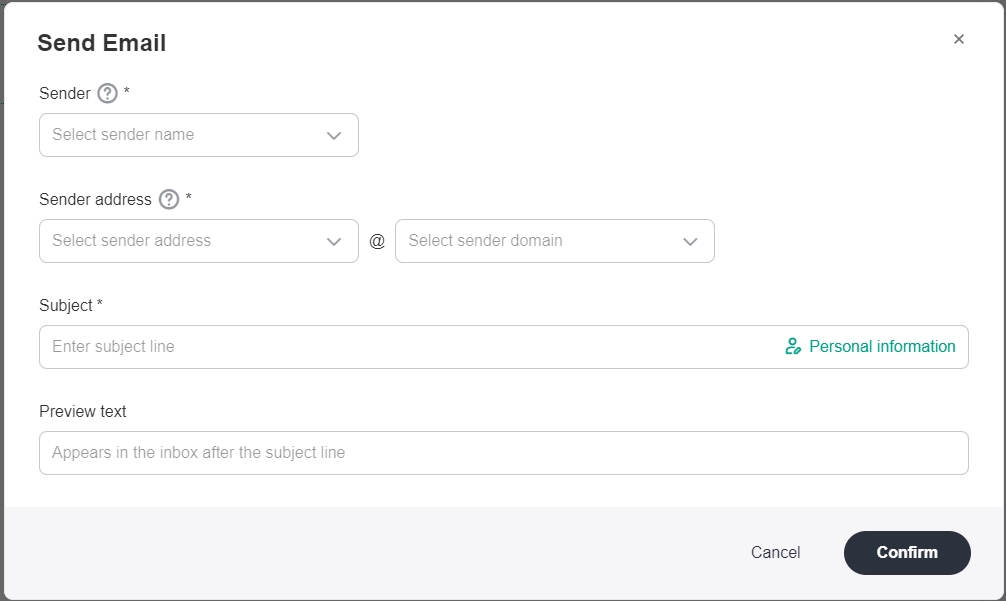
After the email is sent successfully, check the effect in the inbox.
noteThe subject line of test emails will have a [SmartLink] prefix, whereas emails sent for official campaigns will not.