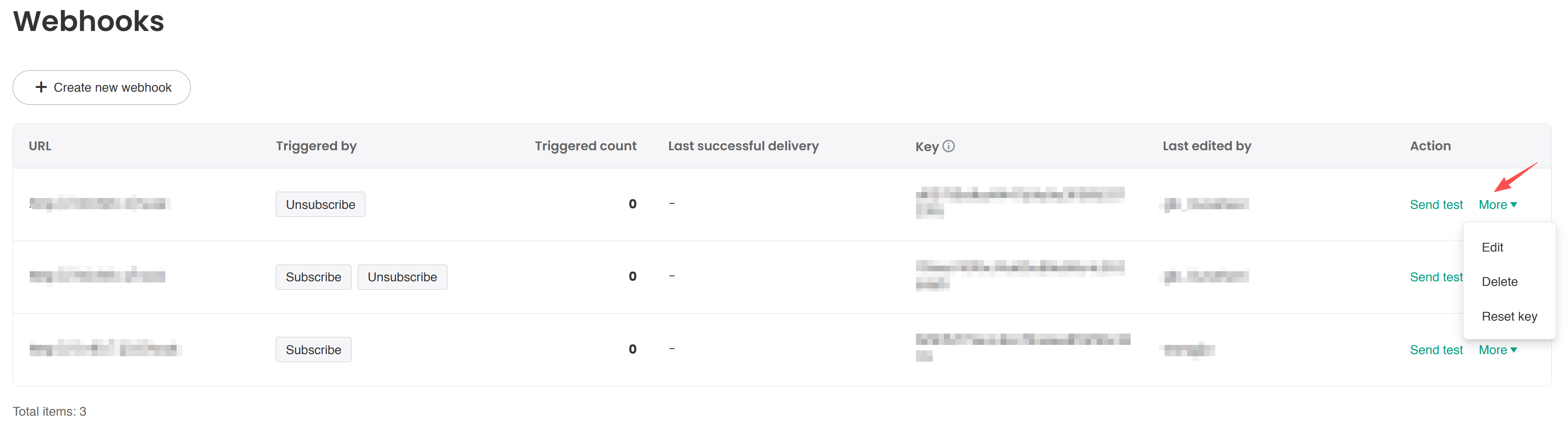Configure Webhooks
SmartLink allows users to synchronize contacts' subscription status to endpoint URLs in real time. When a contact changes their subscription status, SmartLink's webhook feature will send an HTTP request to the configured URL, ensuring efficient flow of information.
For more details on webhooks, see Webhook.
Procedures
At the top of the SmartLink sidebar, click your account name, then select Project settings.
In the Project settings page, select Details under Webhooks.
In the Webhooks page, click Create new webhook to display the Add a webhook popup.
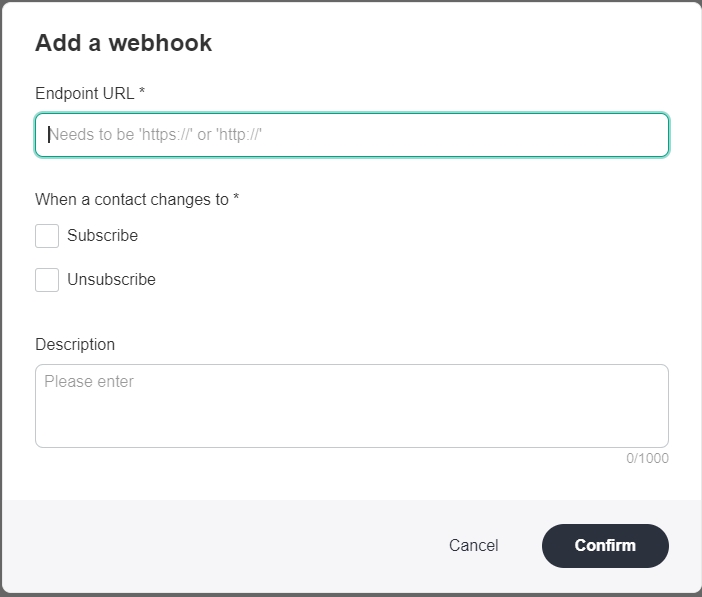
Enter the Endpoint URL, then select the trigger events for this webhook. Multiple selection is supported, and up to 10 webhook URLs can be added for each project.
- Subscribe
- Unsubscribe
Click Confirm to add the webhook. After being added, the Key of the webhook can be confirmed from the Webhooks page.
[Optional] After successfully adding a webhook, click Send test under Action to perform a webhook test.
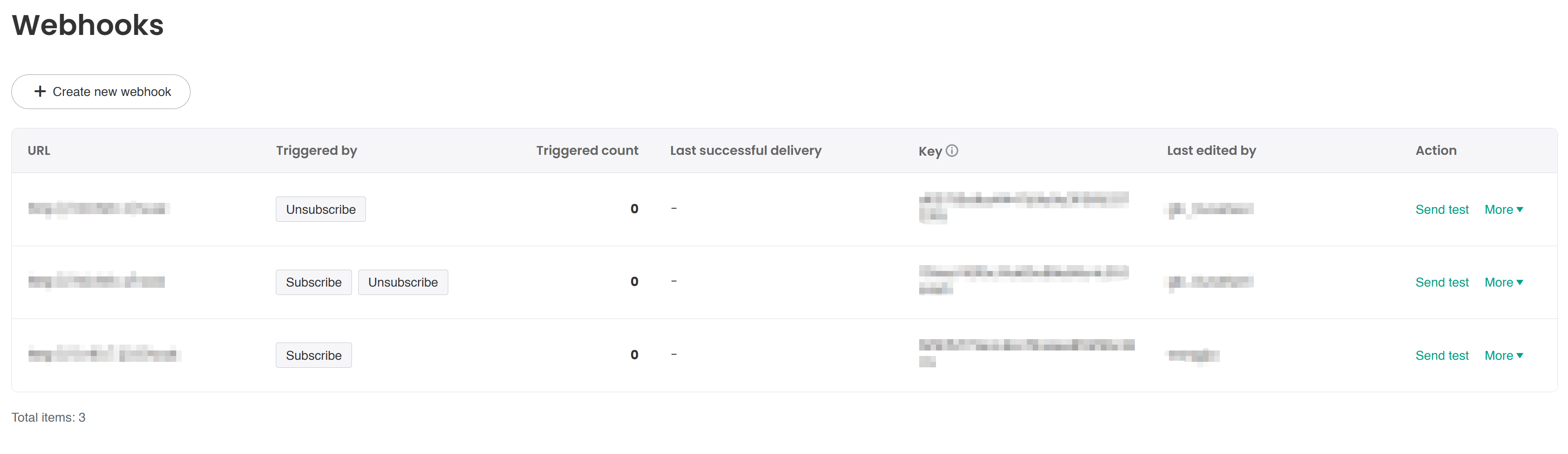
[Optional] To reset the key of a webhook, click More > Reset key under Action.