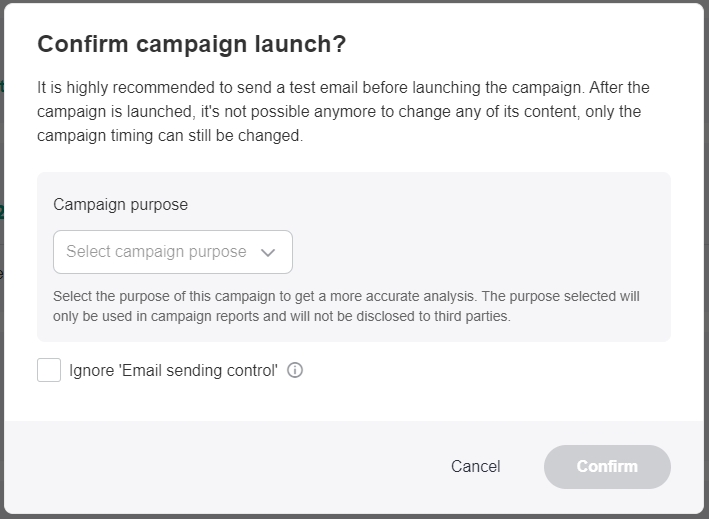Activate Email Sending Control
In order to prevent contacts from receiving too many marketing emails, the email sending control feature allows users to set a limit to the number of marketing emails contacts can receive within a period of time. Once this limit has been reached, no more marketing emails will be sent to these contacts.
At the top of the SmartLink sidebar, click your account name, then select Project settings.
In the Project settings page, select Details under Email sending control.
In the Email sending control page, set the maximum number of marketing emails a contact can receive within a specified number of days.
note- This control only limits the amount of marketing emails received, and does not apply to transactional emails, welcome emails, and double opt-in emails. The number of emails cannot exceed 50, and the number of days cannot exceed 35.
- Modifying the settings will only affect newly created campaigns and does not affect ongoing campaigns.

Activate the control by toggling the control, then click Confirm in the popup.
To exclude a campaign from the Email sending control restrictions, check Ignore 'Email sending control' when publishing the campaign.