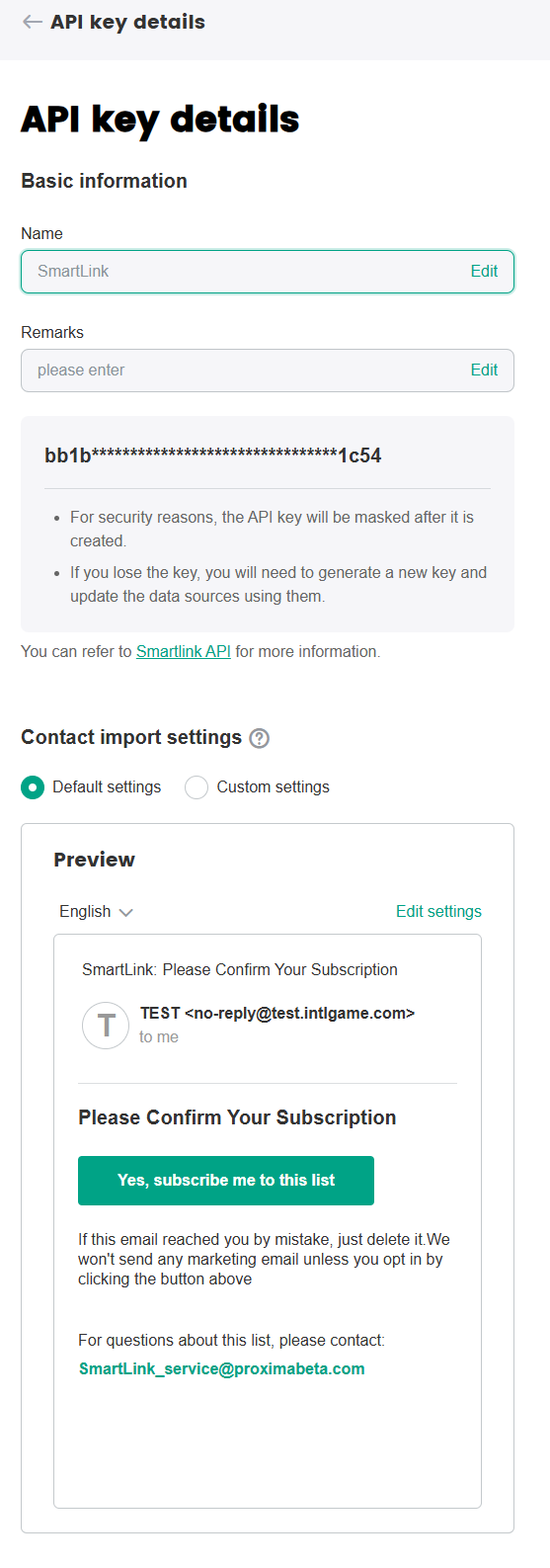Manage API Keys
API keys
The SmartLink API allows you to import contacts into SmartLink and update their information. Through using different API keys for management, the individuality of the data originating from different sources can be maintained, thus improving data security and controllability.
At the top of the SmartLink sidebar, click your account name, then select Project settings.
In the Project settings page, select Details under API Key.
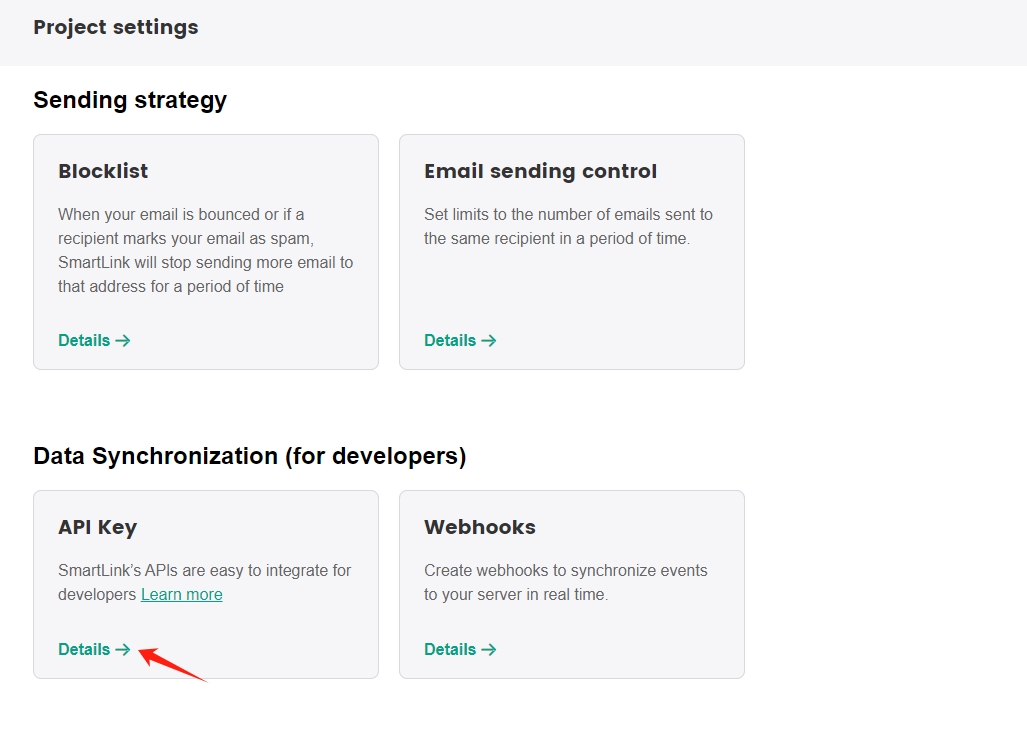
In the API Key page, click Create Key, then enter a Name and Remarks for the API key.
cautionThe complete API key can only be viewed in this popup, and the popup will be closed after clicking on Save. Only the name assigned to the key is displayed in the API key page, and the actual key is not displayed again.
For security reasons, never share your API key with a third party.
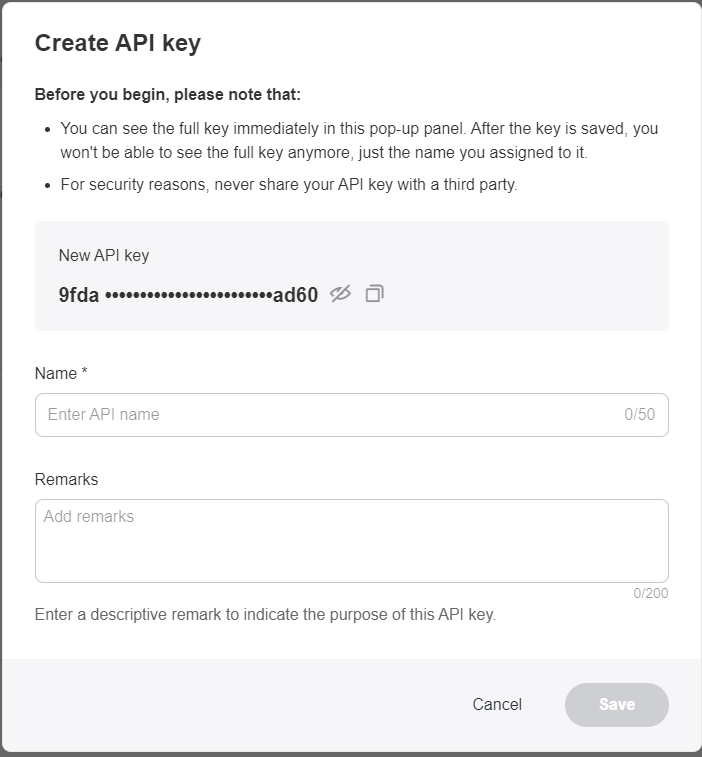
Click Save to enter the API key details page, where you can configure double opt-in emails for contact imports.